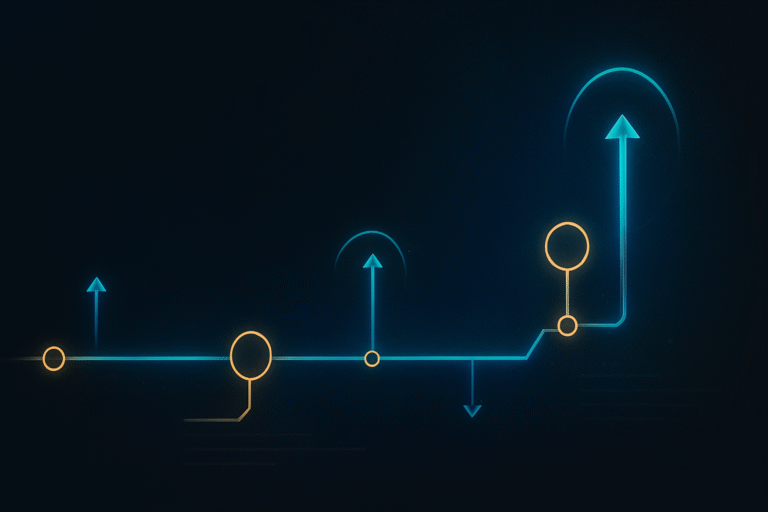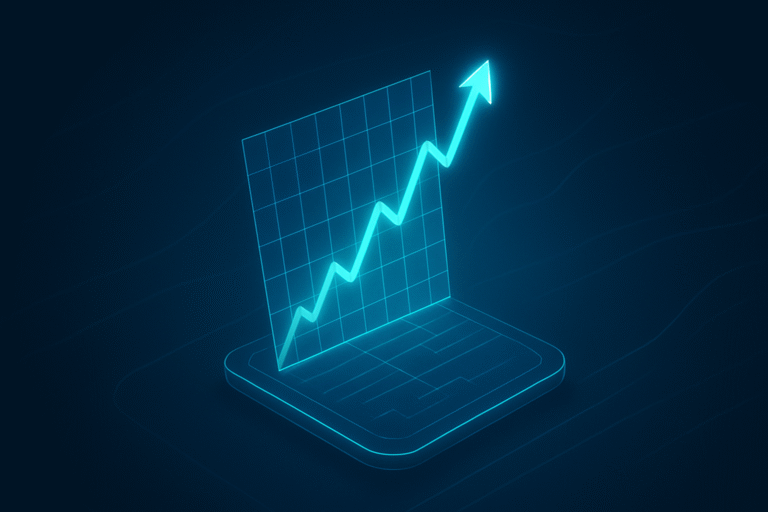You see ai technology changing how you take notes every day. More people now use an ai voice recorder note taker to boost their productivity. New features appear quickly, giving you more control and smarter tools. These trends shape the future of your work and studies.
Stay curious and try new trends to find what helps you most.
Key Takeaways
AI voice recorder note takers now support multiple languages and can switch languages instantly during recordings, helping global teams communicate better.
Advanced AI summarization tools highlight key points and action items, saving you time and improving meeting follow-up.
You can combine voice, text, images, and handwriting in your notes, making it easier to capture and organize information in different ways.
Voice commands let you create tasks and reminders hands-free, boosting your productivity and reducing manual work.
Many AI note takers process data on your device to keep your notes private and secure, giving you more control over your information.
AI tools now show stronger reasoning and handle unstructured data better, helping you get clearer and more useful notes.
Integration with productivity apps and smart devices creates smoother workflows and real-time updates across your tools.
These AI advancements improve productivity across industries like healthcare, finance, and marketing by speeding up tasks and enhancing teamwork.
Multilingual Transcription
AI voice recorder note takers now offer powerful multilingual transcription features. You can record meetings or lectures in different languages and get accurate transcripts in real time. This trend helps global teams work together, even if everyone speaks a different language. Many ai applications use natural language processing and machine learning to make this possible.
Instant Detection
Modern ai applications can instantly detect which language you or your team members speak. You do not need to set the language before recording. The system listens and recognizes the language on its own. For example, tools like Breyta.ai and Almawave’s Court Reporting System use advanced spoken language identification. These systems quickly produce bilingual or multilingual transcripts with high accuracy. You save time because you do not have to wait hours for a transcript. The cloud makes this process even faster, letting you access your notes from anywhere.
Language Switching
You might switch between languages during a meeting. AI voice recorder note takers can handle this without missing a word. The technology uses natural language processing to follow the conversation and switch languages smoothly. This feature is important for international teams who use more than one language in daily work. The cloud supports this by storing and syncing your multilingual notes across devices.
Accent Support
Accents and dialects can make transcription difficult. Today’s ai note-taking tools use machine learning to understand many accents. They learn from large datasets and improve over time. This means you get accurate transcripts, even if you or your teammates have strong accents. The cloud helps by updating the software with new learning models, so your tool gets smarter every day.
Collaboration Integration
Multilingual transcription also improves teamwork. You can share transcripts with your team, no matter where they are or what language they speak. AI-powered note-taking tools organize information and make it easy to find what you need. Features like smart search and automated organization help you focus on important tasks. When you use tools that connect with platforms like Slack, Notion, or Google Drive, your meeting notes flow right into your daily workflow. This saves time and helps everyone stay on the same page. The cloud ensures that your notes are secure and always available.
Tip: Multilingual transcription lets you include everyone in the conversation, making your team stronger and more connected.
AI Summarization
AI summarization tools have changed how you process information from meetings and documents. With advancements in large language models, you now get summaries that are more accurate and context-aware. These tools use generative ai to understand conversations and highlight what matters most. You save time and focus on important tasks instead of reading long transcripts.
Smart Highlights
AI note-taking tools can pick out the most important parts of your meetings. They use advanced models to find action items and key points. This helps you remember what you need to do and what decisions your team made.
Action Items
You no longer need to search through pages of notes to find your next steps. AI advancements let your note taker spot tasks and deadlines as soon as they come up. For example, Notion AI can list all your action items right after a meeting. This makes it easier to follow up and complete tasks on time.
Key Points
AI can also highlight the main ideas from your discussions. You see the most important facts and decisions at a glance. This keeps everyone on the same page and helps you stay focused during meetings.
Tip: Use smart highlights to quickly review what matters most before your next meeting.
Here is a table showing how AI summarization tools improve meeting efficiency:
Benefit Type | Improvement / Description |
|---|---|
Meeting Productivity | 25% increase reported by teams using AI summarization tools |
Follow-through on Actions | 20% improvement in completion of action items |
Time Efficiency | Faster digestion of meeting content without lengthy notes |
Consistency | Uniform access to key information for all participants |
Improved Focus | Highlights critical points and action items |
Enhanced Collaboration | Better follow-up and task management across teams |
You also gain these practical benefits:
You spend less time processing meeting information, so you can focus on higher-value work.
Summaries stay consistent and accurate, reducing mistakes.
Standardized formats make it easy to compare notes across meetings.
You make better decisions with quick access to key insights.
Adaptive Summaries
AI advancements now allow summaries to adapt to your needs. Large language models can adjust the level of detail based on your role or the type of document. For example, a manager might see a high-level summary, while a team member gets more details.
AI note-taking tools use metrics to measure how well they summarize documents. These metrics show how accurate and relevant the summaries are for different users.
Metric Name | Description | How It Demonstrates Accuracy and Contextual Relevance in Document Reviews |
|---|---|---|
Tool Success Rate | Measures the AI’s ability to correctly classify and process complex document hierarchies. | Indicates precision in handling diverse document structures, ensuring accurate extraction and classification. |
Context Window Utilization | Tracks how effectively the AI maintains and segments relevant context over time during analysis. | Shows the AI’s capability to focus on pertinent document sections, preserving contextual links and relevance. |
Steps per Task | Counts the number of analytical steps taken per task, adjusted by task complexity. | Reflects adaptive depth of analysis, ensuring appropriate detail for simple vs. complex document reviews. |
Output Format Success Rate | Measures consistency and appropriateness of AI-generated outputs for different user roles. | Ensures summaries are contextually tailored and relevant to the intended audience, enhancing usability. |
Token Usage per Interaction | Monitors efficiency in reusing insights across related queries without redundant processing. | Demonstrates efficient memory use and contextual continuity, improving relevance and accuracy over time. |
You see real-world improvements from these advancements:
AI-generated reports can reduce your time spent on analysis by up to 80%.
Clinical documentation time drops by half, showing better accuracy and context.
Audit reports have 71% fewer errors after using AI summaries.
Users rate AI-generated reports higher than traditional ones, thanks to deeper insights.
More people use and trust AI-generated content, which shows its growing value.
Note: Adaptive summaries help you get the right information, whether you need a quick overview or detailed insights.
AI Voice Recorder Note Taker Trends
AI voice recorder note takers now support more than just voice. You can use different types of input to capture your ideas and information. This flexibility helps you work in many situations, whether you are in a meeting, at school, or on the go. Let’s look at how these tools use multimodal input and handwriting conversion to make note-taking easier and smarter.
Multimodal Input
Modern ai voice recorder note taker apps let you combine voice, text, and images in your notes. This means you can record a conversation, type extra details, and add a photo or diagram—all in one place. These advancements help you capture information in the way that works best for you.
Voice
You can speak your thoughts or record meetings, and the ai voice recorder note taker will turn your words into text. This saves you time and helps you focus on the conversation. The tool can also pick up different voices and accents, making it useful for group settings.
Text
Sometimes you want to type extra notes or add reminders. You can do this directly in the app. The ai voice recorder note taker keeps everything organized, so you do not lose important details. You can also search your text notes quickly when you need to find something.
Image
You can snap a photo of a whiteboard, a slide, or a document and add it to your notes. The ai voice recorder note taker can even describe images and connect them to your voice or text notes. This feature helps you remember visual details and makes your notes richer.
Multimodal AI models in 2025 can interpret and generate combinations of text, images, and audio. Major companies like OpenAI, Google, and Meta are pushing these advancements, making it easier for you to use vision and voice together in your daily workflow.
You see these trends growing fast. Studies show that combining voice, text, and images helps you learn better and get feedback in real time. Many countries and schools now use these tools, showing their value for different users.
Handwriting Conversion
You might still like to write notes by hand. Now, ai voice recorder note takers can read your handwriting and turn it into digital text. You can use your phone or tablet to scan your notes. The app will recognize your writing, even if it is messy or in cursive.
AI-powered handwriting recognition cuts down on manual typing and reduces mistakes. You can store, search, and share your handwritten notes easily. This technology works well in many fields, such as healthcare, finance, and education. For example, doctors can digitize patient forms, and students can save class notes for later review.
Benefit | Details |
|---|---|
Accuracy | AI handwriting tools reach up to 95-99% accuracy on clear handwriting. |
Speed | You can process handwritten notes up to 5 times faster than by typing. |
Cost | You save over 70% compared to manual transcription. |
Flexibility | The tool adapts to different handwriting styles, even cursive writing. |
Usability | You can search, organize, and share your notes with ease. |
Handwriting conversion makes your notes more useful and easier to manage. You can keep all your information in one place, no matter how you choose to write it.
These advancements in ai voice recorder note taker technology give you more ways to capture and use information. You can switch between voice, text, images, and handwriting, making your note-taking routine fit your needs.
Workflow Automation
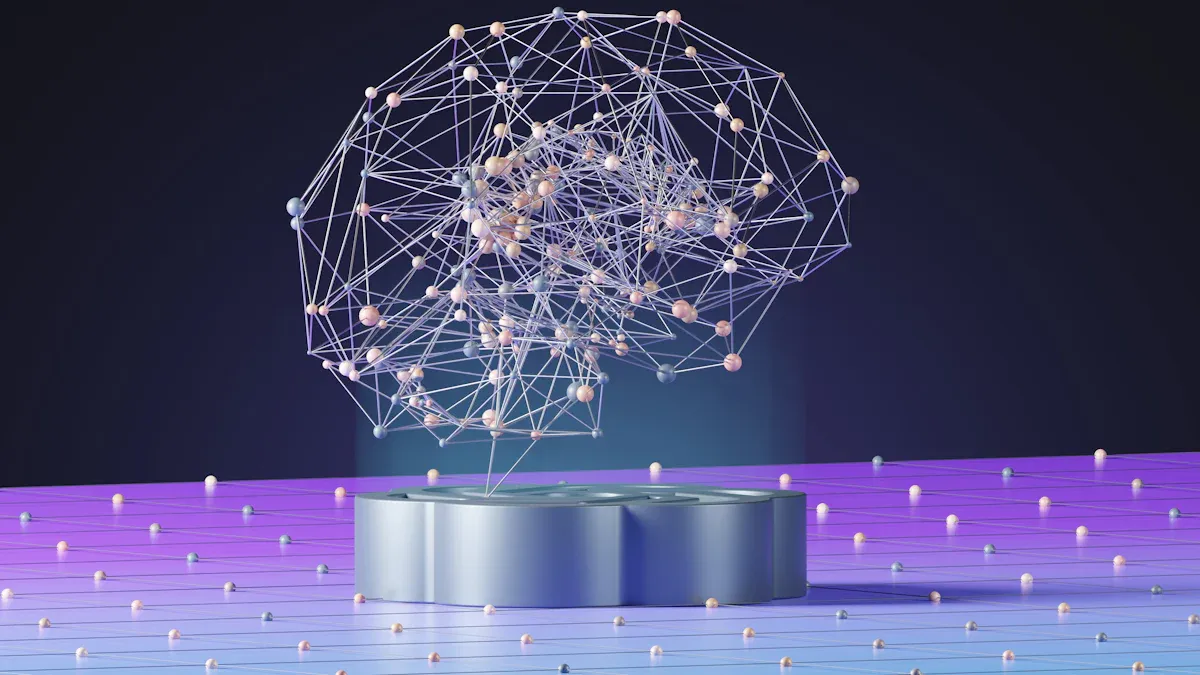
AI-powered agents now automate many note-taking tasks for you. These agents work behind the scenes to make your daily routines easier and more efficient. You can use ai applications to handle repetitive work, so you spend less time on manual tasks and more time on important projects. In 2025, ai advancements give these agents even more autonomy, letting them manage tasks with little input from you.
Voice Commands
You can control your ai voice recorder note taker with simple voice commands. This feature lets you create tasks and set reminders without touching your device. You just speak, and the ai applications do the rest. This hands-free approach saves you time and helps you stay focused.
Task Creation
When you say, “Create a task to email the team,” your note taker adds it to your to-do list right away. You do not need to type or switch apps. This automation reduces manual labor and keeps your workflow smooth. Research shows that workflow automation removes repetitive tasks like data entry, which saves time and lowers costs. For example, healthcare providers who use automated systems cut registration time by half and improve satisfaction for both staff and patients.
Reminders
You can also set reminders with your voice. Just say, “Remind me to review notes at 3 PM,” and your ai tool schedules it for you. This feature helps you remember important deadlines and follow up on action items. In clinical settings, automated reminders reduce errors and help teams stay organized. Real-time updates and integration with other tools make your reminders even more reliable.
Tip: Use voice commands to speed up your note-taking and never miss a task or deadline.
Here is a table showing how voice commands improve efficiency:
Efficiency Metric / Benefit | Description / Impact |
|---|---|
Documentation Time Reduction | |
Daily Time Savings | Save 1 to 3+ hours each day |
Same-day Note Completion | Finish notes on the same day, reducing after-hours work |
Workflow Efficiency | Focus more on important work, less on manual note-taking |
Increased Productivity | See more clients or complete more tasks with the time you save |
Productivity Sync
Your ai voice recorder note taker can now sync with many productivity tools. You can connect your notes to apps like Slack, Notion, or Google Drive. This integration keeps your information up to date across all your devices and platforms. Tools like Airbyte and MuleSoft offer hundreds of connectors, so you can link your notes with calendars, task managers, and more. These features help teams work together, even if they use different systems. Data stays secure with features like encryption and role-based access.
You benefit from real-time data updates and smooth collaboration. Automated workflows standardize your data, reduce errors, and let you focus on higher-value work. As ai advancements continue, you will see even more seamless connections between your note taker and your favorite productivity tools.
Note: Productivity sync features help you keep all your work in one place, making it easier to stay organized and efficient.
Privacy & On-Device AI
AI technology now brings privacy to the front of note-taking. You want your data to stay safe and private. Many AI voice recorder note takers now use on-device processing. This means your device handles most of the work, not a remote server. You keep more control over your information and reduce the risk of data leaks.
Local Processing
On-device processing lets your phone or computer handle ai workloads directly. You do not need to send sensitive audio or text to the cloud. This approach protects your data from outside threats. It also gives you faster results because your device does not wait for a server to respond. You see better performance, especially when you use ai technology for long meetings or large files.
Data Security
You want to know your notes are secure. Local processing keeps your information on your device. This reduces the chance of hackers getting your data. Many apps now use encryption to lock your files. Only you can open them. Some tools let you set up extra security, like fingerprint or face ID. These features make sure only you can access your notes.
AI technology also helps companies follow strict privacy laws. You see more apps with clear privacy policies and regular security updates. These steps protect your data and build trust. When you use on-device ai workloads, you get both speed and safety.
User Control
You need to feel in charge of your data. Modern AI note-taking tools give you many ways to control your privacy. You can choose from different privacy settings, such as basic, advanced, or pro. This lets you decide how much data to share. Apps now explain how they use your data in simple language. You see clear messages about what the AI does and how it helps you.
Here are some ways user control features improve transparency and trust:
You pick your privacy level, so you always know what you share.
The app tells you how it collects and uses your data.
You get easy-to-read explanations, not confusing tech talk.
The app sends updates when privacy rules change.
You can see how the AI makes decisions about your notes.
The app shows its security steps, so you feel safe.
Many apps also explain that AI helps with note-taking, not with personal or clinical decisions.
You learn how the AI transcribes and summarizes your sessions.
The app outlines its data protection steps, so you know your information stays private.
You see the benefits, like more focus during meetings or sessions.
Ethical codes require clear communication about AI use, which builds trust and ensures you give informed consent.
You get more control and better privacy. These features help you trust your AI note-taking tool and use it with confidence.
AI Trends 2025
Reasoning Capabilities
AI technology in note-taking tools now shows much stronger reasoning skills. You see these tools move beyond simple pattern matching. They can now understand cause-and-effect relationships and solve more complex problems. This change comes from new training methods like reinforcement learning and the use of domain-specific models. For example, recent research shows that models trained with reinforcement learning can match or even beat top models in tasks that need deep thinking. You benefit from clearer, more organized notes that help you make better decisions.
Unstructured Data
You often deal with unstructured data, such as meeting conversations, handwritten notes, or mixed media files. AI note-takers now handle this data with much better performance. They can sort, summarize, and connect information from different sources. This means you get more actionable insights from your notes. In a recent study, AI tools improved the quality and depth of legal work by up to 28% in complex tasks. These advancements help you turn messy information into clear, useful summaries. You spend less time searching and more time acting on what matters.
IoT & Integration
You live in a world filled with smart devices. AI technology now connects with the Internet of Things (IoT) and edge computing to make your digital workspace smarter. By 2025, the number of connected IoT devices will exceed 18 billion, and the global IoT market will reach over $1 trillion. AI-driven automation and edge computing let you process data in real time, right where it is created. This reduces delays and boosts performance.
The global AI in IoT market is set to grow from $11.08 billion in 2025 to $47.78 billion by 2033, showing how fast these trends are moving.
You see more AI workloads handled at the edge, not just in the cloud. This means your devices can analyze and act on data quickly, even without a constant cloud connection. Businesses now use AI-powered analytics and cloud integration to optimize workflows and predict problems before they happen. For example, smart offices use AI note-takers that connect with sensors and other devices to capture meeting details, track attendance, and even adjust room settings for comfort.
Metric | 2024 | 2025 | Growth |
|---|---|---|---|
78% | 85% | +7% |
You benefit from faster, more reliable note-taking and smarter work environments. These advancements in AI technology and IoT integration shape the future of digital workflows. You can expect even more seamless connections between your devices, the cloud, and your AI note-taker as these trends continue.
You have seen how six trends shape the future of the ai voice recorder note taker. These tools now boost productivity and make your workflow smoother. Many industries report faster results and better teamwork.
Industry | Impact on Productivity and Workflow |
|---|---|
Healthcare | |
Finance | Quicker document review, more time for strategy |
Consulting | Improved client insights, easier decision-making |
Retail | Smarter inventory, higher sales |
Marketing | More effective campaigns, stronger brand loyalty |
Stay curious and try new features. Explore top apps to keep your notes organized and efficient.
FAQ
What is an AI voice recorder note taker?
You use an AI voice recorder note taker to record and transcribe spoken words. The tool turns your speech into text. It can also organize, summarize, and store your notes for easy access.
How accurate are AI note takers with different accents?
AI note takers now handle many accents well. They use machine learning to learn from many voices. You get accurate transcripts, even if you or your team have strong accents.
Can AI note takers work offline?
Many AI note takers now offer offline features. Your device processes the audio and text without sending data to the cloud. This keeps your notes private and lets you work anywhere.
How do AI note takers help with real-world applications?
You use AI note takers in real-world applications like meetings, interviews, and lectures. They help you capture important details, organize information, and share notes with others. This boosts your productivity every day.
Are my notes secure with AI voice recorder apps?
Most AI note takers use encryption and on-device processing. You control your data and privacy settings. Only you can access your notes unless you choose to share them.
Can I use images and handwriting with AI note takers?
You can add images and handwritten notes to many AI note takers. The tool converts handwriting to text and links images to your notes. This makes your notes richer and easier to review.
Do AI note takers support multiple languages?
Yes, many AI note takers support multiple languages. You can switch languages during a meeting, and the tool will keep up. This helps you work with global teams and diverse groups.
See Also
AudioNotes.ai Dominates Voice Transcription Technology In 2024
Best AI Tools For Converting Audio Recordings To Text 2024
Six Innovative Apps To Convert Sound Into Text In 2024