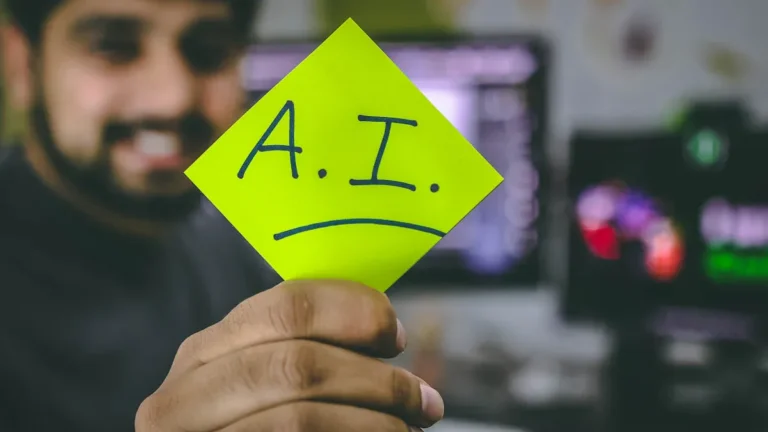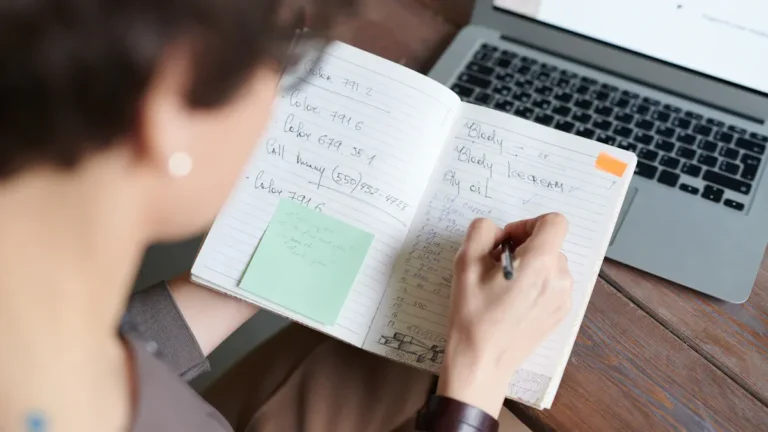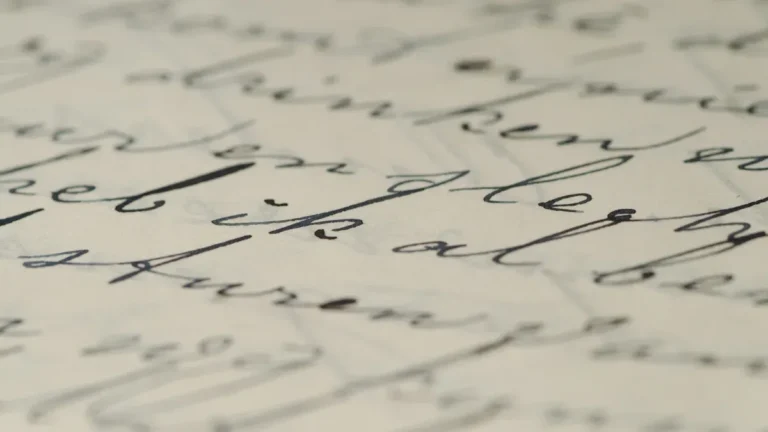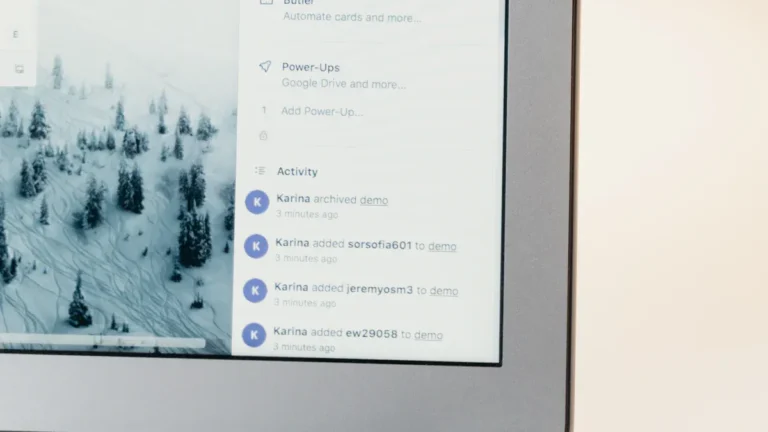AI can transform education by making lecture transcription faster, more accessible, and more personalized for students and teachers. Recent studies show that 85% of students experience improved accessibility, and 97% of MIT OpenCourseWare users find transcriptions helpful.
Statistic Description | Numerical Value | Context / Source |
|---|---|---|
Improvement in student accessibility due to transcriptions | 85% | ASCUE research on educational transcriptions |
Increase in final grades among students using transcriptions | 3% | University of Wisconsin-Milwaukee study |
MIT OpenCourseWare users finding transcripts helpful | 97% | MIT OCW internal evaluation |
Students registered with disability services finding help | 90% | University of Wisconsin-Milwaukee survey |
Oregon State University students benefiting from transcriptions | 62% | Oregon State University survey |
Oregon State University students with disabilities benefiting | 82% | Oregon State University survey |
Students believing transcriptions enhanced learning | 95% | University of New South Wales study |
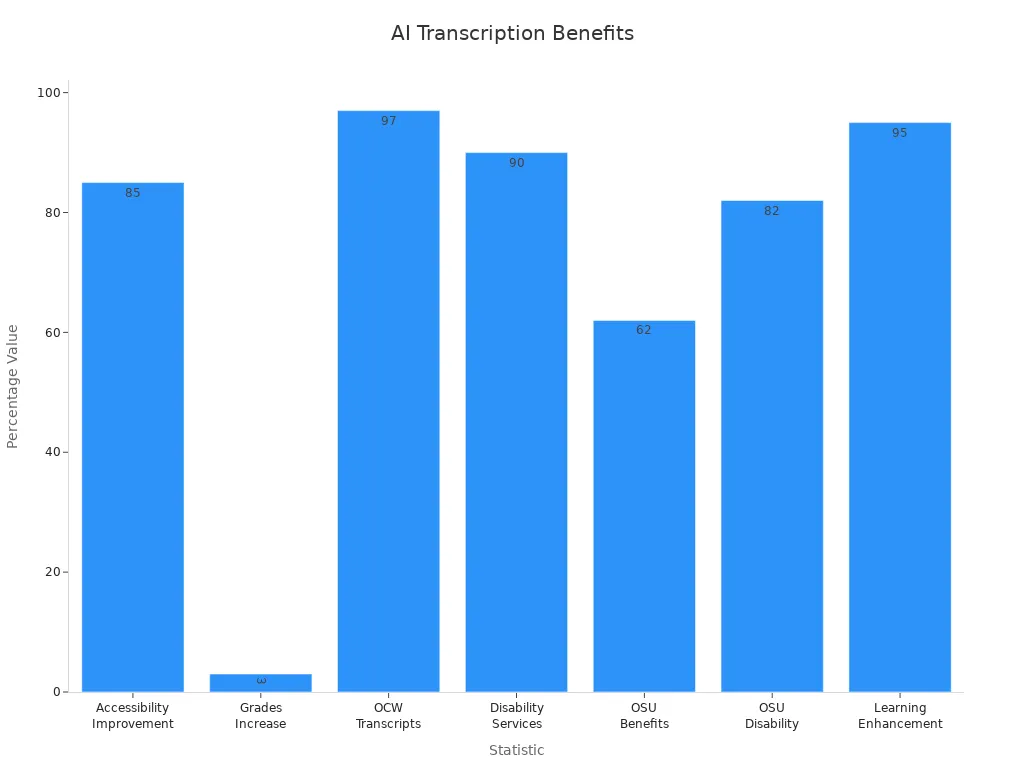
You gain speed, improved note quality, and support for personalized learning through ai transcription. However, accuracy issues remain a challenge, with only 62% accuracy compared to 99% for human transcription. Students in technical fields may face more cons, while others benefit more. Both students and teachers must consider how artificial intelligence in education impacts engagement, accessibility, and academic outcomes.
Key Takeaways
AI transcription speeds up note-taking by quickly turning lectures into text, saving you time and effort.
Transcripts improve accessibility for students with disabilities and support multiple languages for diverse learners.
AI tools help organize notes by topics and themes, making studying easier and more efficient.
Accuracy can be a challenge, especially with technical terms, accents, or noisy environments, so always review transcripts.
Using AI transcription alongside your own notes boosts learning and keeps you actively engaged in class.
Privacy matters; choose secure tools, check policies, and control who can access your transcripts.
AI transcription scales easily for large classes or group projects, providing equal access to all students.
Be aware of formatting issues in transcripts and spend time organizing them to improve readability and study quality.
How Lecture Transcription with AI Works
AI Transcription Technology
You interact with ai transcription technology every time you use a tool that converts spoken words into written text. This technology uses artificial intelligence in education to process audio and deliver accurate transcripts. Most systems rely on automatic speech recognition, which listens to your lecture and identifies words in real time. The core of this process involves natural language processing, allowing the ai to understand context and structure sentences correctly. Speech-to-text capabilities have improved rapidly, making audio transcription more reliable for students and teachers. In education, these tools help you access information quickly and support different learning needs.
Process Overview
When you use ai transcription for lecture transcription, the process starts with recording the lecture. The ai system receives the audio file and analyzes it using speech recognition algorithms. It breaks down the audio into small segments and matches sounds to words in its database. The ai then organizes the words into sentences, checks for grammar, and creates a readable transcript. Some transcription services offer real-time transcription, so you can see the text appear as the speaker talks. Others provide the transcript after the lecture ends. You can review, edit, and share these transcripts with classmates or teachers. Manual transcription, in contrast, requires someone to listen and type out every word, which takes much longer.
Accuracy Factors
You should know that accuracy is a key concern in ai transcription. Several factors affect transcription accuracy. Clear audio quality helps the ai recognize words correctly. Background noise, strong accents, or technical vocabulary can lower accuracy. In education, lectures with complex terms or multiple speakers may challenge the ai. Manual transcription often provides higher accuracy, especially for specialized subjects. However, ai continues to improve as more data becomes available. Some transcription services let you correct errors, which boosts overall accuracy. You should always review transcripts for mistakes, especially if you rely on them for studying. Artificial intelligence in education aims to close the gap between ai and manual transcription, but human review remains important.
Tip: Always check your ai-generated transcripts for errors, especially if your course uses technical language or has multiple speakers.
Common Tools
When you explore ai transcription for lecture transcription, you will find many tools designed to make your life easier. These tools use ai and natural language processing to turn spoken words into text quickly. Some focus on real-time transcription, while others let you upload audio files for later processing. You can choose from a wide range of transcription services, each with unique features.
Here are some of the most popular ai-powered transcription tools you might use:
Tool Name | Key Features | Best For |
|---|---|---|
Otter.ai | Real-time ai transcription, speaker ID, cloud sync | Group projects, live lectures |
Rev | Hybrid ai and manual transcription, high accuracy | Academic research, interviews |
Sonix | Fast ai transcription, multi-language support | International students, STEM |
Trint | Video and audio ai transcription, editing tools | Media studies, presentations |
Descript | ai transcription, audio editing, collaboration | Podcasts, group assignments |
You can see that each tool offers something different. Otter.ai stands out for live lecture transcription and group work. Rev combines ai with manual transcription, which helps when you need higher accuracy. Sonix supports many languages, making it useful for international students. Trint works well if you need to edit transcripts for presentations. Descript lets you edit both audio and text, which is great for creative projects.
Note: Always check if your chosen tool supports the type of lecture transcription you need. Some tools work better for science classes, while others fit humanities or group discussions.
When you use ai transcription, you save time compared to manual transcription. You do not have to listen to the whole lecture and type every word. Instead, the ai does most of the work. However, you should know that manual transcription still plays a role. Some transcription services offer a mix of ai and manual transcription to improve accuracy, especially for technical subjects.
You might notice that ai transcription tools often include features like automatic punctuation, speaker labeling, and searchable transcripts. These features help you organize your notes and find important information faster. Many transcription services also let you share transcripts with classmates or teachers, which supports group study.
If you have privacy concerns, check the security policies of your chosen transcription services. Some tools store your data in the cloud, while others let you download files directly. Always review your transcripts for errors, especially if you rely on them for studying. Manual transcription remains the gold standard for accuracy, but ai transcription continues to improve.
Pros of AI Transcription
Speed and Efficiency
You will notice that one of the biggest pros of ai transcription is how quickly it processes lectures. Instead of spending hours typing notes, you can receive a full transcript within minutes. This speed helps you review material right after class, which supports better learning. Many ai transcription tools, such as Otter.ai and Sonix, deliver fast turnaround times. For example, Sonix can reach up to 99% accuracy, making it reliable for academic use. Otter.ai offers about 85% accuracy, which still provides significant value for most students.
You can also handle larger volumes of audio content without extra effort. Automated transcription and theme extraction reduce manual work, so you can focus on understanding the lecture. Fast access to transcripts means you spend less time on note-taking and more time on learning. This efficiency is especially helpful during exam periods or when you need to catch up on missed classes.
Tip: Use ai transcription to review lectures quickly and identify key points before exams.
Accessibility
Ai transcription improves accessibility for many students in education. If you have hearing difficulties or need extra support, transcripts make lectures easier to follow. Tools like Sonix support over 53 languages, which helps international students and those in multilingual classrooms. You can read along with the transcript during class or review it later at your own pace.
Many students with disabilities report that ai transcription helps them keep up with lessons. You can also use transcripts to translate content or convert it into other formats, such as braille or audio summaries. This flexibility ensures that more students benefit from the same educational resources.
Ai transcription tools support multiple languages, making lectures accessible to a wider audience.
Real-time transcription allows you to participate in class discussions, even if you miss spoken details.
Structured data management features help you search and find information quickly.
Note Quality and Organization
Another major pro of ai transcription is the improvement in note quality and organization. You no longer need to worry about missing important details or writing messy notes. Ai-powered tools can automatically tag and organize content by questions or themes. This feature helps you review related topics across different lectures.
You can highlight key points, add comments, and search for specific terms within the transcript. Ai transcription tools often group notes by discussion topics, making it easier to study for exams or complete assignments. These features save you time and improve your overall learning experience.
Ai qualitative data analysis tools can transcribe, tag, and organize content automatically.
Notes and highlights are grouped by topic, so you can find what you need faster.
Intelligent theme identification helps you understand and remember lecture content.
Note: Organized transcripts help you focus on listening during class, knowing you can review structured notes later.
Cost Savings
You can save a lot of money by using AI transcription for your lectures. Traditional human transcription services often charge by the minute or hour. These costs add up quickly, especially if you have many classes or long lectures. AI tools usually offer free plans or affordable subscriptions. You pay a flat monthly fee or a small amount per hour of audio. This makes AI transcription a smart choice for students and schools with tight budgets.
Many universities now use AI transcription to reduce expenses. For example, a college might spend thousands of dollars each semester on manual transcription. By switching to AI, the school can redirect those funds to other resources, like tutoring or new technology. You also benefit from these savings. You get access to transcripts without paying extra fees.
Tip: Always compare the pricing plans of different AI transcription tools. Some offer student discounts or free trials, which help you test the service before committing.
You also save time, which is another form of cost. Instead of spending hours typing notes, you let the AI handle the work. This extra time lets you focus on studying or participating in other activities. The pros of AI transcription include both financial and time savings, making it a valuable tool for your education.
Scalability
AI transcription stands out for its scalability. You can process one lecture or hundreds without extra effort. Human transcription services often struggle with large volumes. They need more staff and time as the workload grows. AI tools handle increased demand with ease. You upload your audio, and the system processes everything at once.
This scalability supports group projects, online courses, and large lecture halls. You and your classmates can all access transcripts, no matter how many students need them. Schools can offer transcription for every class, not just a few. This ensures equal access for everyone.
The efficiency of AI transcription becomes clear when you need to manage lots of content. You do not wait days for results. The system delivers transcripts quickly, even during busy times like finals week. This is one of the main pros of using AI in education.
AI transcription adapts to your needs, whether you have one class or ten.
You can share transcripts with large groups without extra cost or delay.
Schools can support more students with the same resources.
Note: Scalability means you never have to worry about outgrowing your transcription tool. As your needs grow, the AI keeps up.
Cons of AI Transcription
Accuracy Issues
You may notice that ai transcription often struggles with accuracy. Even though some companies claim high accuracy rates, real-life results can be very different. Research shows that when you use ai for lecture transcription, the system can confuse similar-sounding words or even create text that was never spoken. These mistakes can make it hard for you to trust the transcript, especially if you rely on it for studying or reviewing important topics.
In education, accuracy matters a lot. If you get the wrong information from a transcript, your learning can suffer. For example, if you study from a transcript with errors, you might misunderstand key concepts. Many students find that ai transcription does not always catch every word, especially in live lectures. The system may also miss important details or misinterpret what the speaker says. This can be a big problem if you need to review complex material.
Note: Always double-check your transcripts for errors before using them for assignments or exams.
Technical Vocabulary Challenges
You will face more problems with ai transcription when your lectures use technical vocabulary. This is common in STEM fields like biology, chemistry, or engineering. Ai systems often struggle to recognize and correctly transcribe specialized terms. For example, a term like “mitochondrial DNA replication” might appear as “mighty cone drill DNA replication” in your transcript. These errors can make it hard for you to follow the lecture or understand the main ideas.
Adding specialized word lists to ai transcription tools sometimes helps, but it does not solve all the problems. Research shows that even with these lists, the overall accuracy does not improve much. You may still see important terms mangled or missing. This can be especially frustrating if you depend on transcripts to learn new concepts or prepare for exams. Students in technical courses often need to spend extra time correcting these mistakes, which reduces the benefits of using ai transcription.
Audio Quality and Accents
The quality of your audio recording has a big impact on ai transcription. If your lecture has background noise, such as air conditioning or students moving around, the system may make more mistakes. Overlapping speech and unclear pronunciation also lower accuracy. Ai transcription tools often have trouble with different accents or dynamic speaking styles. This means that if your professor has a strong accent or speaks quickly, the transcript may not capture everything correctly.
These limitations can affect your learning. You might miss important points or get confused by incorrect text. In some cases, you may not even notice the errors, which can lead to misunderstandings later. Students who rely on ai transcription for accessibility may find these issues especially challenging. If you are in a noisy classroom or have a professor with a unique accent, you should be extra careful when using ai-generated transcripts.
Tip: Try to record lectures in a quiet environment and use high-quality microphones to improve transcription accuracy.
Privacy and Security
You should always consider privacy and security when using AI transcription tools. Many services store your audio files and transcripts in the cloud. This means your lecture content could be at risk if the company does not protect your data well. Some platforms may share your information with third parties for analytics or product improvement. You might not always know who can access your transcripts.
If you discuss sensitive topics in class, you need to be extra careful. For example, medical or legal lectures often include private information. If someone gains unauthorized access, it could lead to serious problems. Some schools have strict rules about storing student data. You should check if your chosen tool meets these requirements.
Tip: Always read the privacy policy before uploading any lecture. Choose tools that offer strong encryption and let you control who can view your transcripts.
Here are some privacy and security features to look for:
End-to-end encryption for both audio and text files
Options to delete files after processing
Clear policies about data sharing and storage
User controls for sharing and downloading transcripts
Privacy and security remain major cons for AI transcription, especially if you handle confidential information.
Over-Reliance Risks
You might find it easy to depend on AI transcription for all your note-taking. This can create new problems. When you rely too much on technology, you may stop paying attention during lectures. You might skip taking your own notes, thinking the transcript will have everything you need. This habit can hurt your learning.
Studies show that writing your own notes helps you remember information better. If you only read transcripts, you may not engage with the material as deeply. You could miss important points that the AI did not capture. Over-reliance on AI can also make you less prepared if the tool fails or produces errors.
Note: Use AI transcription as a support tool, not a replacement for active listening and note-taking.
Some students in STEM fields report that they lose focus when they trust the AI too much. They may not catch mistakes in technical terms or formulas. This is one of the cons that can affect your grades and understanding.
Offline Limitations
Many AI transcription tools need an internet connection to work. If you attend lectures in places with poor Wi-Fi or no internet, you may not get a transcript at all. This can be a big problem for students in rural areas or older buildings.
Offline limitations mean you cannot always rely on AI transcription. Some tools offer limited offline features, but these often lack advanced functions like speaker identification or real-time processing. You may need to wait until you have internet access to upload your audio and get the transcript.
Here is a quick comparison:
Feature | Online AI Transcription | Offline AI Transcription |
|---|---|---|
Real-time processing | Yes | Rare |
Speaker identification | Yes | Limited |
Accuracy | High | Lower |
Accessibility | Wide | Limited |
You should always have a backup plan for note-taking if you know you will not have internet access. Offline limitations are important cons to consider before you choose an AI transcription tool.
Formatting Problems
When you use AI for lecture transcription, you might expect a clean and organized transcript. In reality, formatting problems often appear and can make your notes harder to use. These issues are one of the most overlooked cons of AI transcription, but they can have a big impact on your learning.
AI transcription tools sometimes struggle to keep the structure of a lecture. You may see long blocks of text with no paragraphs, missing bullet points, or unclear headings. This lack of structure makes it difficult to find key information quickly. If your professor uses slides, diagrams, or emphasizes certain points, the AI may not capture these visual cues. You lose important context that helps you understand the material.
Here are some common formatting problems you might encounter:
No Paragraph Breaks: The transcript appears as one long section, making it hard to scan for main ideas.
Missing Lists: AI often ignores numbered or bulleted lists, so steps or key points blend together.
Speaker Confusion: The tool may not label who is speaking, especially in group discussions or Q&A sessions.
Lost Emphasis: Important words or phrases may not stand out, even if your teacher stresses them during the lecture.
Inconsistent Headings: Headings and subheadings may disappear or appear in the wrong place.
Tip: After you receive your transcript, take a few minutes to add headings, lists, and paragraph breaks. This small step improves readability and helps you study more effectively.
Formatting problems can also affect the accuracy of your notes. If the AI merges separate topics or skips over slide changes, you might mix up concepts. This confusion can lead to mistakes on assignments or exams. Students in STEM fields often face extra challenges because equations, tables, and diagrams rarely appear correctly in AI-generated transcripts.
You should also know that formatting limitations can slow you down. Instead of quickly reviewing your notes, you may spend extra time editing and organizing them. This extra work reduces the time-saving benefits of AI transcription.
Here is a quick table showing how formatting problems can impact your study process:
Formatting Issue | Impact on Learning |
|---|---|
No paragraph breaks | Hard to find main ideas |
Missing lists | Steps and key points get lost |
Speaker confusion | Difficult to follow discussions |
Lost emphasis | Important details blend together |
Inconsistent headings | Topics become unclear |
Formatting problems are a real concern when you rely on AI for lecture transcription. Always review and adjust your transcripts to make sure they support your learning goals.
Student Impact of AI in Lecture Transcription

Accessibility Gains
You experience real benefits when you use ai transcription for lecture transcription. Many students with disabilities find that transcription opens doors to learning that were once closed. If you have hearing loss, you can follow along with written transcripts in real time. This support helps you participate in class discussions and group projects. Teachers also benefit because they can reach more students and ensure everyone has equal access to education.
Ai transcription tools support multiple languages. If you are an international student, you can read transcripts in your preferred language. This feature helps you understand complex topics and keeps you engaged in class. You can also convert transcripts into braille or audio summaries, making learning more personalized. Artificial intelligence in education continues to transform education by breaking down barriers and creating personalized learning experiences for all students.
Tip: If you need extra support, ask your teachers about available transcription tools. Many schools now offer these services as part of their accessibility programs.
Learning Efficiency
Ai transcription increases your learning efficiency in several ways. You save time because you do not need to write every word during class. Instead, you can focus on listening and understanding the material. After class, you review the transcript to reinforce your learning. This process helps you remember key points and prepare for exams.
You also benefit from organized notes. Ai transcription tools often tag and group content by topic. You find information faster and spend less time searching through messy notes. Teachers can use these transcripts to track student progress and identify areas where you need more help. This feedback loop supports personalized learning and helps you reach your academic goals.
Many students report that ai transcription reduces stress. You do not worry about missing important details. You can revisit the transcript whenever you need a refresher. This approach supports different learning styles and helps you stay motivated.
Engagement and Memory
Your engagement and memory improve when you use ai transcription, but only if you use it wisely. You can listen more actively during lectures because you know the transcript will capture the details. This freedom allows you to ask questions and participate in discussions. Teachers notice higher student engagement and motivation when everyone has access to transcripts.
However, over-reliance on ai transcription can create challenges. If you depend too much on the transcript, you may stop taking your own notes. This habit can reduce your critical thinking and make it harder to remember information. Some students worry about diminished independent thinking and loss of autonomous learning. The following table shows how many students share these concerns:
Challenge / Concern | Number of Students |
|---|---|
Worry about diminished independent thinking | 22 |
Concern about inaccuracies or biases | 15 |
Privacy and ethical issues | 9 |
Difficulty obtaining accurate answers on subjective questions | 10 |
Concern about undermining autonomous learning | 12 |
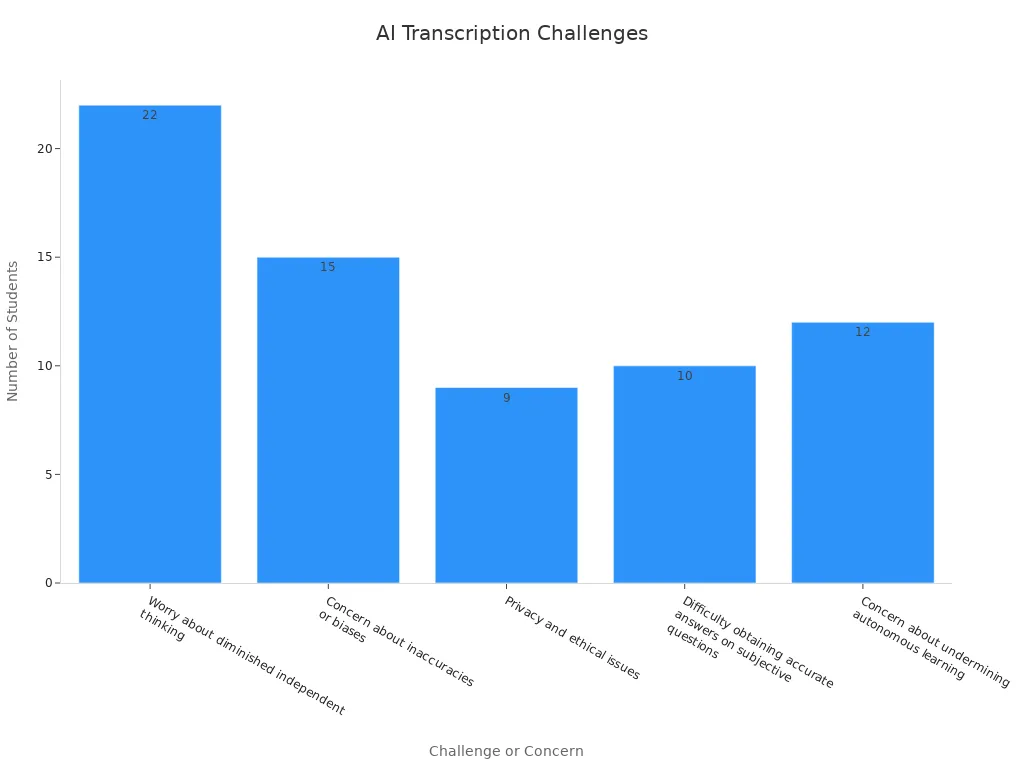
You should balance technology with active learning. Write your own notes while using ai transcription as a backup. This approach helps you remember more and keeps your mind engaged. Artificial intelligence in education offers powerful tools, but your learning depends on how you use them.
Note: Use ai transcription to support your learning, not replace your effort. Stay engaged in class and review your transcripts for accuracy.
Challenges for Students
You face several challenges when you use AI for lecture transcription. While these tools offer many benefits, you must stay aware of the possible drawbacks that can affect your learning and education.
1. Reduced Active Learning
AI transcription can make you less active during class. If you rely only on transcripts, you may stop taking your own notes. This habit can weaken your memory and understanding. Writing notes by hand helps you process information and remember it longer. When you skip this step, your learning may suffer.
2. Inaccurate or Incomplete Transcripts
AI tools sometimes make mistakes, especially with technical terms or poor audio. You might find missing words, wrong phrases, or mixed-up speakers. These errors can confuse you and lead to misunderstandings. You need to review and correct transcripts to make sure your learning stays on track.
3. Privacy and Data Security Concerns
When you upload lectures to AI platforms, your data may not stay private. Some services store your files in the cloud or share them with third parties. If your class covers sensitive topics, you risk exposing personal or confidential information. Always check privacy policies before using any tool in your education.
4. Over-Reliance on Technology
Depending too much on AI can hurt your problem-solving skills. If you trust the transcript for every detail, you may not develop your own strategies for learning. This over-reliance can lower your confidence and make you less prepared for exams or real-world situations.
5. Accessibility Gaps
Not all students have equal access to technology. Some may lack reliable internet or devices needed for AI transcription. These gaps can widen inequalities in education. You should look for solutions that support all students, not just those with the latest tools.
6. Formatting and Organization Issues
AI-generated transcripts often lack clear structure. You may see long blocks of text, missing lists, or unclear headings. This poor organization makes it hard to find key points and slows down your study process. You need to spend extra time editing and organizing your notes.
7. Lower Student Engagement and Motivation
When you rely on AI transcription, your engagement in class may drop. You might listen less carefully or skip asking questions. This change can reduce your motivation to participate and learn. Teachers notice that student engagement and motivation often decrease when students stop taking their own notes.
Tip: Use AI transcription as a support tool, not a replacement for your own effort. Stay active in class, ask questions, and review your transcripts for errors.
Common Challenges Table
Challenge | Impact on Learning | What You Can Do |
|---|---|---|
Reduced active learning | Weaker memory, less focus | Take your own notes |
Inaccurate transcripts | Confusion, misunderstandings | Review and edit transcripts |
Privacy concerns | Data exposure | Check privacy settings |
Over-reliance on technology | Lower problem-solving | Practice independent learning |
Accessibility gaps | Unequal opportunities | Share resources, support peers |
Formatting issues | Harder to study | Organize notes after class |
Lower engagement and motivation | Less participation | Stay involved in discussions |
You can overcome these challenges by staying aware and using AI transcription wisely. Balance technology with active participation to get the most from your education and learning.
Practical Tips for Using AI Transcription
Tool Selection
You need to choose the right tool for your needs. Many transcription services exist, but not all fit every classroom or subject. Start by thinking about your main goals. If you want real-time ai transcription, look for tools that support live lectures. Some tools work better for science or math, while others help with group discussions. You should also check if the tool supports your language and offers personalized features.
Teachers often recommend tools that allow easy sharing and editing. Some transcription services let you highlight text or add comments. This helps you work with classmates or teachers. If you need high accuracy, compare ai transcription with manual transcription. Some services offer both options. Manual transcription gives you better results for technical subjects, but ai saves time.
Use this table to compare features:
Feature | AI Transcription | Manual Transcription |
|---|---|---|
Speed | Fast | Slow |
Accuracy (general) | Good | Excellent |
Technical vocabulary | Sometimes weak | Strong |
Personalized options | Many | Fewer |
Cost | Low | High |
Tip: Try free trials before you decide. This helps you find the most personalized and effective tool for your education.
Best Practices
You can get more from ai transcription by following best practices. Always record lectures in a quiet place. Good audio quality improves transcription accuracy. Use a reliable device and check your microphone before class. Teachers suggest you review transcripts soon after class. This helps you catch errors and fill in missing details.
You should not rely only on ai. Manual transcription still matters, especially for technical terms. If you see mistakes, correct them right away. Teachers often ask students to compare ai transcripts with their own notes. This practice builds stronger memory and understanding.
Review and edit transcripts after each class.
Use personalized tags or highlights to mark important points.
Share transcripts with classmates for group study.
Note: Teachers value students who take time to personalize their transcripts. This shows you care about your education.
Combining with Note-Taking
You should combine ai transcription with your own note-taking. This approach gives you the best results. While ai captures most of the lecture, manual transcription helps you focus on key ideas. You can write down questions or draw diagrams that ai might miss. Teachers say that students who use both methods remember more and perform better.
Personalized notes let you track your learning progress. You can add summaries or reminders to your transcripts. This makes studying easier and more effective. Manual transcription also helps you stay engaged in class. You listen more carefully and think about the material.
Tip: Use ai transcription as a backup, not a replacement. Your own notes add a personalized touch that supports deeper learning.
Privacy Steps
You must protect your privacy when using AI transcription tools. Many services store your audio and transcripts online. This can put your personal information at risk. You can take several steps to keep your data safe.
1. Choose Secure Tools
Look for transcription services that use strong encryption. Encryption scrambles your data so others cannot read it. Check if the tool offers end-to-end encryption. This means only you and people you trust can access your files.
2. Review Privacy Policies
Always read the privacy policy before you upload any lecture. Some companies may share your data with third parties. Others may keep your files longer than you expect. Make sure you understand how your information will be used.
3. Control Access
Set permissions on your transcripts. Only share files with classmates or teachers you trust. Many tools let you set passwords or limit who can view your notes. Use these features to keep your information private.
4. Delete Old Files
Remove transcripts and audio files you no longer need. Many platforms let you delete files from their servers. This reduces the risk of someone accessing your old data.
5. Use Strong Passwords
Create unique passwords for your transcription accounts. Avoid using the same password for different sites. Strong passwords help prevent unauthorized access.
6. Avoid Sensitive Topics
Try not to record or upload lectures that include private or sensitive information. If you must, let your teacher know and ask about safer ways to handle the content.
Tip: Always log out of your transcription account when you finish. This simple step protects your data from others who might use your device.
Here is a quick table to help you remember key privacy steps:
Privacy Step | Why It Matters |
|---|---|
Use encryption | Keeps your data safe from hackers |
Check privacy policy | Shows how your data will be handled |
Set permissions | Limits who can see your transcripts |
Delete old files | Reduces risk of data leaks |
Strong passwords | Stops unauthorized access |
Avoid sensitive info | Protects personal and class privacy |
You can keep your information safe by following these steps. Privacy matters in education. Take action to protect your data every time you use AI transcription.
You gain speed and cost savings when you use ai for lecture transcription. This technology processes large amounts of audio quickly and supports your learning. However, manual transcription still offers better accuracy, especially with complex topics or noisy environments. Many experts suggest a hybrid approach, combining ai for fast results and manual transcription for careful review. You should balance these tools with active note-taking. Always review your transcripts and choose the method that fits your needs best.
FAQ
How accurate are AI lecture transcriptions?
You can expect AI lecture transcription to reach about 80–90% accuracy with clear audio. Technical terms, accents, or background noise can lower this rate. Always review your transcripts for errors, especially in science or math classes.
Can AI transcription handle multiple speakers?
AI tools can identify different speakers, but accuracy varies. You may see mistakes in labeling during group discussions or Q&A sessions. For best results, ask speakers to talk one at a time and speak clearly.
Is my data safe when using AI transcription tools?
Most reputable tools use encryption and privacy controls. You should check privacy policies before uploading lectures. Delete old files and set strong passwords to protect your information. Sensitive topics may need extra caution.
What should I do if the transcript has mistakes?
You should review and edit your transcript after each class. Highlight errors and correct technical terms. Sharing transcripts with classmates helps catch mistakes. Editing improves your notes and supports better learning.
Can I use AI transcription offline?
Some tools offer limited offline features, but most require an internet connection. If you need offline access, look for apps with local processing. Always have a backup note-taking plan for areas with poor Wi-Fi.
How can I get the most out of AI lecture transcription?
Combine AI transcripts with your own notes. Listen actively in class and use transcripts for review. Organize your notes with headings and highlights. This approach helps you remember more and stay engaged.
Does AI transcription support different languages?
Many AI tools support multiple languages. You can transcribe lectures in English, Spanish, French, and more. Check your tool’s language options before starting. This feature helps international students and multilingual classrooms.
See Also
Top Ten Innovative Methods To Use AI Transcription
How To Transcribe Voice Recordings In 2024 With AudioNotes
Audiotext.ai Emerges As A New Contender In Audio Notes
AudioPen Versus AudioNotes: Best Tool For Sound To Text
Introducing Taped.ai: The Latest Audio To Text Transcription Tool