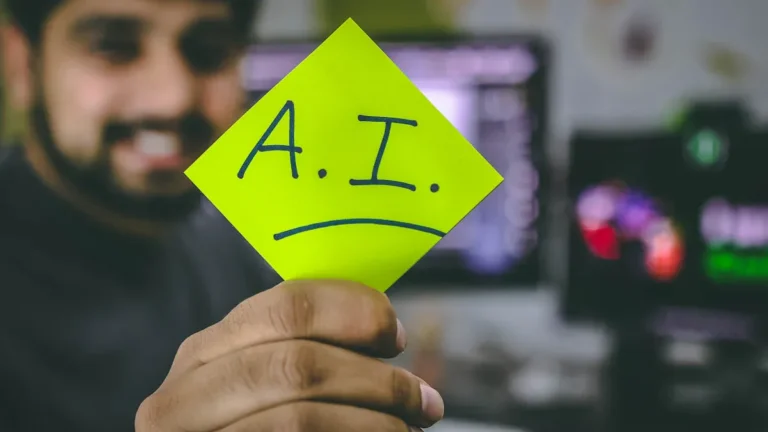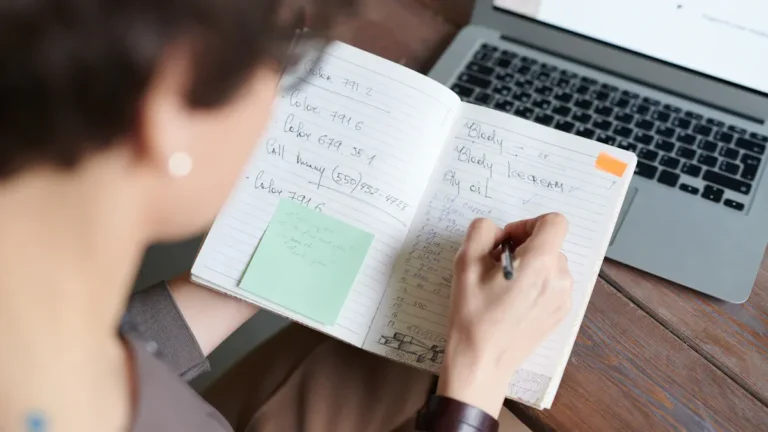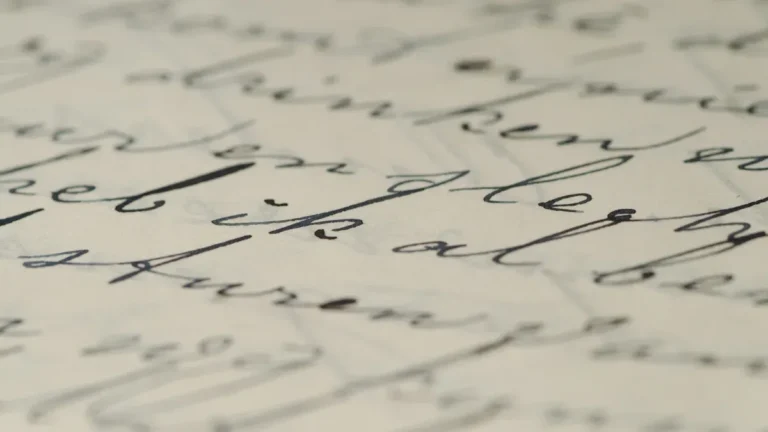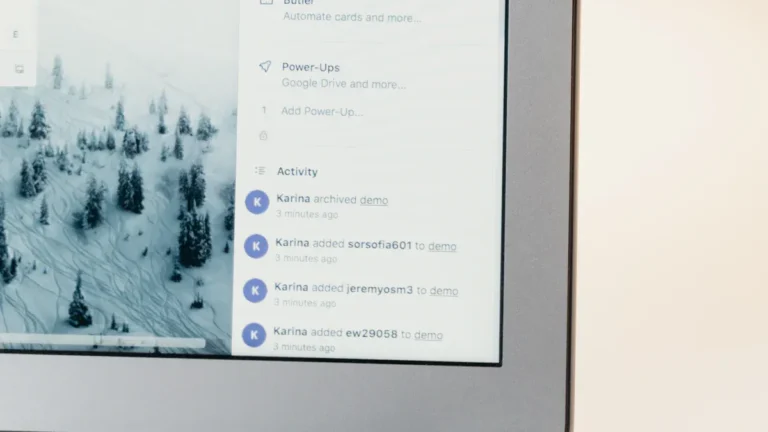AI podcast transcription changes how you make and share podcasts. You can turn hours of audio into text in just minutes. This saves you time and helps you get more done. Many podcasters spend half as much time making their shows after using these tools. You can edit your podcast faster and take out extra words. You can make your podcast sound better with less work. Features like speaker identification and timestamps help you find important parts. You can also use your podcast content in new ways. With automated summaries and show notes, you can reach more people. This also makes your podcast easier for everyone to use.
Key Takeaways
AI podcast transcription changes audio into text fast. This saves you lots of time editing and sharing episodes. These tools have features like speaker labels and timestamps. They also give you real-time transcription. This makes your work easier and quicker. AI transcripts help you make show notes and summaries. You can also write blog posts with them. This helps you get more listeners and grow your podcast. AI transcription makes your podcast easy to read for people with hearing problems. It also works in many languages. Adding transcripts to your website helps with SEO. Search engines can find your content better. This brings more people to your show. AI tools save money by cutting down on typing. They also make production faster. But you should always check for accuracy and privacy. Good audio and clear speech help AI make better transcripts. Use a good microphone and record in quiet places. Keep learning about new AI features. Pick tools that fit your podcast. This will help you work better and reach more people.
AI Podcast Transcription
What Is AI Podcast Transcription
AI podcast transcription lets you turn what people say in your podcast into written words. It uses ai, machine learning, and natural language processing. When you make a podcast, you get audio files. You can upload these files to a tool. The tool listens and writes down all the words. This saves you time. It also makes editing, sharing, and searching your podcast easier.
A lot of podcasters use ai podcast transcription now. It is quick and saves money. About 70% of podcasters use these tools. You do not have to pay people to type your episodes. AI does the typing for you. This change lets you finish work in minutes, not days. For example, automation can cut down waiting from four days to just minutes. Look at the table below to see the difference:
Metric | Manual Transcription | AI Transcription |
|---|---|---|
Time to transcribe 1 hour of audio | 4 to 6 hours | Up to 80% time saved |
Percentage of podcasters switching to AI transcription | N/A | 70% |
Reduction in provisioning time (automation example) | 4 days | Minutes |
How AI Transcription Works
When you use podcast ai tools, you start by uploading your audio file. The ai listens to your recording. It uses speech recognition to figure out the words. Then it types what it hears. Smart algorithms help the ai know who is talking. They also add punctuation and handle special names.
You get your ai-made transcripts much faster than if you typed them yourself. For one hour of audio, you only wait a few minutes. This speed lets you spend more time making your podcast better. The ai can work with many languages and accents. This helps you reach more people. Real-time transcription means you see the text as you record or right after. This keeps your podcast new and up to date.
You also save money. You do not need to hire people to type for you. Most ai tools charge you based on how much you use them. This makes it easy for small teams to pay. You can also connect these tools to Zoom, Dropbox, and Microsoft Teams. This makes your work even easier.
Tip: Use ai transcripts to make show notes, summaries, or blog posts. This helps you use your podcast in new ways and get more listeners.
Key Technologies
Podcast ai tools use smart technology to make transcription fast and correct. Some popular tools are WhisperX and large language models (LLMs). These tools use machine learning to get better over time. They can be as accurate as human transcribers, with 95% or higher accuracy.
Modern ai podcast transcription tools have many features:
Real-time transcription gives you results right away
Speaker identification shows who is talking
Multi-language support helps you reach people everywhere
Timestamps make it easy to find parts you need
Custom vocabulary lets you add special words
Export options include Word, PDF, and plain text
You can connect with Zoom, Google Drive, and Dropbox
Security features like encryption and GDPR compliance keep your data safe
These tools can handle background noise, people talking at the same time, and different accents. Some tools also give you ai-made summaries, remove filler words, and help with citations. You can use ai transcripts to help more people access your podcast and make it easier to find online.
AI audio-to-text tools do the typing for you. They make fewer mistakes and cost less. You can focus on making great podcasts while ai does the hard work. This makes your work faster and helps your podcast grow.
Benefits of AI-Powered Transcription
Speed and Efficiency
You want your podcast work to go fast. AI-powered transcription helps you work quickly. When you upload your audio, the tool starts right away. Tools like WhisperX can transcribe a one-hour episode in five minutes. If you add cleanup and speaker labels, it takes about 15 minutes. You do not need to wait days for a transcript.
AI-powered tools can handle many files at once. You can work on hours of podcasts in just minutes. This means you wait less and create more. Real-time transcription lets you see words as you record. You can use these transcripts to edit faster and easier.
Many podcasters say transcription makes their work ten times faster. You do not need to write things by hand or search through audio. You can find important parts quickly for show notes or social media. Automation takes away boring work, so you can focus on making great podcasts.
Tip: Use ai podcast transcripts to make editing and review faster. This helps you publish new episodes quickly and keep your fans interested.
Accuracy and Consistency
You want your transcripts to be right every time. AI-powered transcription uses smart speech recognition and machine learning. These tools reach over 95% accuracy. This means you fix fewer mistakes. Tools like WhisperX and LLMs make the text better and add speaker names.
Consistency is important for your podcast brand. AI-powered transcription gives you the same quality each time. You do not worry about people making different choices. The transcript always uses the same rules for punctuation and spelling. This makes your podcast workflow smooth and steady.
Some tools let you add special words. You can teach the ai to know names or terms from your podcast. This makes your transcripts better and helps your listeners understand more. You get good results every time, even with many speakers or background noise.
Accessibility
You want everyone to enjoy your podcast. AI-powered transcription helps you reach more people. When you give transcripts, people who are deaf or hard of hearing can read your podcast. Real-time transcription also gives live captions, so everyone can follow along.
Transcripts make your podcast easy to search and share. Listeners can find topics or quotes fast. You can use ai transcripts to make show notes, summaries, or blog posts. This helps you reach new people and makes your content more helpful.
Many podcast ai tools work with many languages. You can give transcripts in different languages and grow your audience. AI-generated transcripts help you meet legal rules for accessibility and make your podcast more open.
Note: Making your podcast easier to access with ai-powered transcription helps your listeners and makes your podcast more popular.
SEO and Discoverability
You want your podcast to reach more people. AI-powered transcription helps you do this by making your episodes easier to find online. When you use transcription, you turn your spoken words into text. Search engines like Google can read this text. This means your podcast can show up in more search results.
When you add transcripts to your website, you give search engines more information. They can match your podcast to what people search for. This helps your podcast rank higher for important keywords. You also help listeners find the exact topics they want. If someone searches for a topic you discussed, your transcript can lead them right to your episode.
Podcast show notes play a big role in discoverability. AI-powered transcription lets you create podcast show notes quickly. You can use ai podcast show notes to highlight key points and topics. These notes help search engines understand your content. They also help listeners decide if your episode is right for them.
You can boost your SEO by using ai-generated show notes and search-optimized podcast show notes. These tools use the words from your transcription to make your podcast easier to find. You can also use ai-powered show notes to add summaries, quotes, and links. This keeps people on your site longer and helps your podcast grow.
Tip: Add transcripts and podcast show notes to every episode. This helps search engines find your content and brings more listeners to your show.
Here are some ways you can measure your growth in SEO and discoverability:
Organic traffic goes up when more people find your podcast through search engines.
Search engine rankings improve when your podcast shows up higher for important keywords.
User engagement metrics like bounce rate, time on page, and conversion rates show how well your content keeps visitors interested.
When you use ai-powered transcription, you make your podcast easier to find and more popular. You help both search engines and listeners discover your episodes.
Content Repurposing
You can do more with your podcast when you use transcription. AI-powered transcription gives you a full transcript of each episode. You can turn this transcript into many types of content. This saves you time and helps you reach new audiences.
Podcast show notes are one of the best ways to use your transcript. You can use ai podcast show notes to give listeners a quick summary. You can also use ai-generated show notes to highlight main ideas and quotes. These notes help people decide if they want to listen to your episode.
You can turn your transcript into blog posts, articles, or social media updates. This lets you share your ideas in new places. You can also use your transcript to make newsletters or eBooks. This helps you build a bigger audience.
Here are some ways you can repurpose your content:
Create detailed podcast show notes for every episode.
Use your transcript to write blog posts or articles.
Share quotes or highlights from your transcript on social media.
Make newsletters or eBooks from your podcast content.
When you use ai-powered transcription, you spend less time creating new content. You can focus on making great episodes while your transcripts help you grow. Podcast show notes and transcripts make your podcast more useful and help you reach more people.
Note: Repurposing your podcast content with transcription helps you get more value from every episode. You can reach new listeners and keep your current fans engaged.
Workflow Integration
From Recording to AI Transcription
You start by recording your podcast episode. When you finish, you use AI transcription right away. AI tools make this step quick and simple. You upload your audio file to the platform. The transcription starts almost at once. You do not have to wait long. Most AI tools can turn a 60-minute podcast into text in 5 to 10 minutes. This fast speed helps you stay on schedule.
Transcription accuracy is usually between 80% and 96%. Clearer audio gives you better results. Some tools use advanced models for better speed and accuracy. Bigger models may take a few seconds longer but make fewer mistakes. You can pick the best tool for your needs.
The system adds timestamps and speaker labels as it works. These features help you find key moments in your podcast. You can search your transcript for quotes or topics. This makes editing and sharing much easier. Many platforms let you connect files from Zoom or Dropbox. This saves you even more time.
Here is a table that shows how AI transcription makes your workflow better:
Step | Manual Process Time | AI Process Time | Benefit |
|---|---|---|---|
Audio Upload | 5-10 minutes | 1-2 minutes | Faster start |
Transcription | 3-5 hours (per hour) | 5-10 minutes (per hour) | Huge time savings |
Transcript Review | 1-2 hours | 20-30 minutes | Quicker quality checks |
Total Workflow | 5-8 hours | 30-40 minutes | More efficient podcasting |
Tip: Use automated transcription to make your podcast workflow faster. You can spend more time making great content while AI does the typing.
Editing and Reviewing
After you get your transcript, you start editing and reviewing. AI-powered tools let you edit your podcast by changing the words in the transcript. You do not have to work with audio files. This makes editing much faster and easier.
AI tools can do things like lower noise, fix audio levels, and remove filler words. You save time because the system does these jobs for you. Some platforms highlight important parts in your transcript. You can use these highlights to make clips or audiograms.
Working together is easy with AI transcription. You can add comments, tag your team, and give feedback in the transcript. This makes reviewing simple. You do not need to send files back and forth. Everyone works on the same document.
A real example shows how much time you can save. Teams using AI tools like Underlord save 40% of their post-production time. Automated editing and reviewing help you publish episodes faster and keep your workflow smooth.
AI editing tools do boring tasks for you, so you do less work.
Accurate transcription lets you make show notes and edit by text.
AI highlights key moments, so you can update content quickly.
Collaboration tools make feedback and review fast and simple.
Note: Editing your podcast with the transcript saves you hours. You can make your content better and publish new episodes more often.
Repurposing Content
You can do much more with your podcast when you use AI transcription. After you get your transcript, you have a powerful tool for creating new content. You do not need to start from scratch each time you want to share your ideas in a new way. AI makes it easy to turn your podcast show notes and transcripts into many different formats.
Start by using podcast show notes. These notes give your listeners a quick look at what your episode covers. You can use ai podcast show notes to highlight the main points, share quotes, and list resources. When you use ai-generated show notes, you save time and keep your information clear. Many podcasters use podcast show notes to help listeners decide if they want to listen to the full episode.
You can also turn your podcast show notes into blog posts. Copy the main ideas from your transcript and write them as a blog. This helps you reach people who like to read instead of listen. Blog posts also help your website show up in search engines. You can use search-optimized podcast show notes to make sure your content gets found online.
Social media is another great place to share your podcast show notes. Pick out the best quotes or tips from your episode. Post them on Twitter, Instagram, or Facebook. This helps you reach new listeners and keeps your current fans interested. You can also use podcast show notes to make email newsletters. Share updates, episode highlights, or special offers with your subscribers.
Here are some ways you can repurpose your podcast show notes and transcripts:
Write blog posts using your episode’s main ideas.
Share quotes or tips from your podcast show notes on social media.
Create email newsletters with episode highlights.
Make infographics or images using key points from your content.
Turn your transcript into an eBook or guide.
Repurposing Method | What You Need | Benefit |
|---|---|---|
Blog Posts | Podcast show notes | Reach readers, boost SEO |
Social Media Posts | Quotes, highlights | Grow your audience |
Email Newsletters | Episode summaries | Keep fans updated |
Infographics | Key points | Share info visually |
eBooks or Guides | Full transcripts | Offer in-depth content |
Tip: Use ai-powered show notes to save time and keep your message clear across all platforms.
When you repurpose your podcast show notes, you get more value from every episode. You reach more people and keep your content fresh. AI tools make this process fast and simple. You can focus on making great episodes while your podcast show notes help you grow your audience.
Getting Started with AI Transcription
Choosing Tools
There are many ai transcription tools you can pick from. Each one is good at different things. Some tools give you results right away. Others help you edit or use many languages. Think about what is most important for your podcast. Do you want fast results, high accuracy, or easy teamwork?
Here is a table to help you compare some popular tools:
Performance Metric | Otter.ai | Sonix | Trint |
|---|---|---|---|
Transcription Accuracy | High accuracy with real-time transcription | High accuracy with multilingual support | High accuracy with interactive editing |
Real-time Transcription | Yes | No | No |
Speaker Identification | Yes | No | No |
Collaboration Features | Yes | Limited | Yes |
Integration Capabilities | Moderate (collaboration tools) | Strong (video editing tools) | Moderate (content creation tools) |
Cost-effectiveness | Suitable for SMBs with flexible pricing | Competitive pricing with bulk options | Pricing varies, suited for media professionals |
User-friendliness | Intuitive interface, easy to use | User-friendly with automated timestamps | Interactive and keyword search features |
You should also think about your budget and team size. Check if the tool works well with your current setup. Otter.ai is good for live meetings and teamwork. Trint helps you edit and search transcripts fast. Pick the tool that matches your needs best.
Setting Up
After you pick your tool, you need to set it up. Good setup helps ai work better for you. Connect your ai tool to your recording software or cloud storage. This saves time and keeps your files in order.
Make sure your audio is clear. Use a good microphone and record in a quiet room. Speak at a steady pace and do not talk over others. These steps help ai understand your words. When you finish recording, upload your audio to the ai tool. Most tools add timestamps and speaker labels for you.
Check your transcripts for mistakes. Remove filler words and fix errors. Name your files clearly and use folders to stay organized. This makes it easy to find things later. Many teams start with a small test group before using ai for every episode. This helps you find problems early and change your process if needed.
Tip: Good setup and clear audio help ai work better. Always check your transcripts before you share them.
Best Practices
You can get more from ai transcription by following some best practices. First, teach your team how to use the tool. Show them how to upload files, check transcripts, and fix mistakes. Set rules for naming and storing files.
Use ai to make new content from your podcast. Many creators turn one podcast into blog posts, social media updates, newsletters, and mini-courses. For example, a 60-minute podcast can become over 30 pieces of content. You can make LinkedIn articles, short videos, and presentations. This helps you reach more people and keeps your content new.
Here are some tips to help you do better:
Speak clearly and do not talk over others.
Add special words or names to your ai tool’s glossary.
Check and edit transcripts to make sure they are right.
Ask your team and listeners for feedback to get better.
Keep your ai tool updated to use new features.
Note: When you follow these steps, your workflow gets easier and your content is more helpful. Ai saves you time and helps you get more from every episode.
Addressing Challenges
Accuracy Issues
Sometimes, transcription does not get every word right. Many AI tools have trouble with hard words or strong accents. Background noise can also make it harder for the tool to hear you. The system might not understand what you mean. This can make your transcript less good. Studies show open-source speech recognition makes more mistakes than paid ones. Even the best AI cannot do as well as a trained person.
You can see how different methods change accuracy in the table below:
Normalization Type | Example Transcript (Ground Truth) | Example Transcript (Hypothesis) | |
|---|---|---|---|
None | Hactar analysed, that the answer is not forty two! | hactar analyzed that the answer isn’t 42. | 67% |
Common | hactar analysed that the answer is not forty two | hactar analyzed that the answer isnt 42 | 56% |
Whisper | hactar analyzed that the answer is not 42 | hactar analyzed that the answer is not 42 | 0% |
Word Error Rate (WER) shows how many mistakes are in a transcript. A higher WER means there are more errors. You should always check your transcripts for mistakes. Proofreading helps you find things AI missed. If you want perfect transcripts, use both AI and a person to check. This way, you get fast and better results.
Tip: Use clear sound and talk slowly to help the AI do better.
Speaker Identification
You might want to know who is talking in your podcast. AI tools try to label each speaker in the transcript. This works best when people talk one at a time and sound different. Problems happen if many people talk at once or sound alike. The tool might mix up who is speaking. This can confuse your listeners and make your transcript less clear.
Some tools, like Otter.ai, have better speaker identification. These features help you know who says each part. Still, you should check the transcript to see if the labels are right. If you see mistakes, fix them before you share your podcast. This helps keep your transcript good and easy to follow.
Use speaker labels to keep your transcript neat.
Check and fix speaker tags for better results.
Teach your AI tool your team’s voices if you can.
Privacy and Security
You trust your AI tool with your audio files. Many AI services keep your data in the cloud. This can make people worry about privacy and safety, especially if your podcast is private. Some people worry about who can see their files or how long the service keeps them.
AI transcription may not always follow strict privacy rules. You should check if your tool uses encryption and follows data laws. Some open-source tools let you control your files more, but they may not be as good as paid tools. Always read the privacy policy before you upload anything.
Pick tools with strong security features.
Find services that use encryption and have clear data rules.
Delete old files from the platform when you finish your work.
Note: Keeping your data safe is just as important as getting good transcripts. Always make privacy your top concern.
Cost Factors
You want to make your podcast workflow faster and easier. AI transcription tools help you do this, but you need to think about the costs. Some tools look cheap at first, but hidden costs can add up. You should know what you are paying for and what you get in return.
Most transcription services charge by the minute or hour of audio. Some offer monthly plans for unlimited use. Free versions often have limits on how much you can transcribe. If you have a long podcast or many episodes, you may need to pay more. You should check if the tool charges extra for features like speaker identification, multi-language support, or faster processing.
You also need to think about the cost of mistakes. AI transcription is not perfect. In real-world audio, the average accuracy rate is only about 62%. If you work with children’s speech, the accuracy drops to 35%. When the tool makes errors, you spend more time fixing them. This extra work can cost you money and slow down your workflow.
Some AI tools can even make up information. At least 1% of transcripts contain made-up content. Sometimes, these mistakes include false names or facts. In some cases, 19% of the errors can spread harmful ideas, and 13% can create fake names or facts. If you use these transcripts without checking, you risk sharing wrong information. This can lead to legal problems or damage your reputation.
Privacy and security risks can also add to your costs. Many AI transcription tools store your voice data in the cloud. Your voice can reveal personal details, such as your health or emotions. If the tool does not protect your data, you could face privacy breaches. Some services do not explain how they use your data, which makes it hard to trust them.
Here is a table to help you see how different cost factors can affect your choice:
Cost Factor | What to Watch For | Possible Extra Costs |
|---|---|---|
Pricing Model | Pay-per-minute, monthly, or free limits | Overage fees, feature add-ons |
Accuracy | Lower accuracy in real audio | Time and money spent on corrections |
Data Security | Cloud storage, unclear privacy policies | Legal fees, loss of trust |
AI Hallucinations | Made-up content in transcripts | Reputation damage, misinformation |
Feature Access | Speaker ID, multi-language, integrations | Higher subscription tiers |
Tip: Always read the pricing details and privacy policy before you choose a transcription tool. Test the tool with your own audio to see if it meets your needs.
You can save money by picking the right plan for your podcast size. If you only need a few transcripts each month, a pay-as-you-go plan may work best. For bigger shows, a monthly plan can save you money. Always check the accuracy and security features before you decide.
AI Podcast Transcript in Action

Productivity Gains
You can see big changes in your workflow when you use an ai podcast transcript. Many podcasters report that they save hours each week. AI tools turn your audio into text in just minutes. You do not have to wait days for a transcript. This speed lets you focus on creating new content and planning future episodes.
Industry experts suggest starting with a small team to test AI tools. You can measure how much time you save and how many errors you avoid. For example, a Forrester study found that using AI tools reduced task time by 30%. Some teams use AI-generated transcripts with style training tools to match their writing style. This helps you create show notes and summaries faster. You can also use AI to automate editing and reporting. These steps boost your productivity and help you publish more often.
Here is a table that compares the costs and speed of AI transcription with traditional methods:
Expense/Aspect | AI Transcription | Traditional Transcription |
|---|---|---|
Pricing Model | $10/user/month | $1.50-$5.00 per audio minute |
Processing Speed | 5 min for 30-min file | 2-3 days for 30-min file |
Accuracy Rate | ~86% (needs review) | ~96% (few corrections) |
Scalability | Easy for large volumes | Limited by human resources |
You can see that AI saves you money and time, especially if you produce many episodes.
Accessibility Impact
When you add a transcript to your podcast, you help more people enjoy your content. Listeners who are deaf or hard of hearing can read along. You also make it easier for people who prefer reading to follow your show. AI tools can create transcripts in many languages. This means you can reach a global audience.
Real-time transcripts give live captions. Your audience can follow every word as you speak. This makes your podcast more open and welcoming. You also meet legal rules for accessibility. Many podcasters find that transcripts help listeners search for topics or quotes. This makes your content more useful and easy to share.
Note: Making your podcast accessible with AI transcripts helps everyone feel included and boosts audience engagement.
Audience Growth
You want your podcast to reach more people. An ai podcast transcript helps you do this. When you post transcripts and show notes, search engines can find your episodes. This brings new listeners to your site. You can also use your transcript to create blog posts, social media updates, and newsletters. These extra pieces of content keep your audience engaged and attract new fans.
AI tools let you track how your audience grows. You can see more downloads, shares, and comments. Many podcasters notice higher audience engagement when they use transcripts. People spend more time on your site and share your episodes with friends. You can also use feedback from your audience to improve your content. This cycle helps your podcast grow and keeps your listeners coming back.
Tip: Use your transcript to highlight key moments and share them on social media. This sparks conversations and increases audience engagement.
Future of AI in Podcasting
Emerging Technologies
You will see rapid changes in podcast ai tools. Newer ai models, like advanced large language models, can understand speech with more accuracy. These models learn from huge amounts of data. They can pick up on different accents and even emotions in voices. Some podcast ai tools now offer real-time translation. This means you can reach listeners in many countries at once.
You will also notice ai tools that can summarize episodes, create show notes, and suggest titles. These features save you time. Some platforms use ai to clean up audio, remove background noise, and improve sound quality. You can expect more podcast ai tools to connect with video, making it easy to add captions or subtitles. This helps your podcast reach people who prefer to read or watch.
Evolving Use Cases
Podcast ai is not just for making transcripts. You can use ai to turn your podcast into blog posts, social media updates, and newsletters. This helps you reach more people. Many podcasters use ai to analyze listener feedback and suggest topics for future episodes. You can also use ai to track which parts of your show keep listeners interested.
Corporations use podcast ai to train employees and share company news. Schools use ai to help students learn from podcasts. You can use ai to make your podcast more interactive. For example, you can add quizzes or polls based on your episodes. Analytics tools powered by ai give you data about your audience, such as where they live and what they like.
Podcast ai tools like Glyph automate transcription and summarization. This makes it easy to repurpose your content and keep your workflow smooth.
Trends for Podcasters
You will see more podcasters using ai to grow their audience. Edison Research shows that 47% of Americans now listen to podcasts each month. Women’s listenership grew by 15% in one year. These numbers show that podcasts are reaching more people than ever. When you use ai transcription, you make your podcast easier to find and share.
Podcast ai tools help you track engagement. You can see how many people listen, where they drop off, and what they like most. Adding transcripts and captions can boost engagement by up to 50%. Viewer retention jumps from 66% to 91% when you use subtitles. SEO improves, and your podcast shows up higher in search results. You can see these improvements in the chart below:
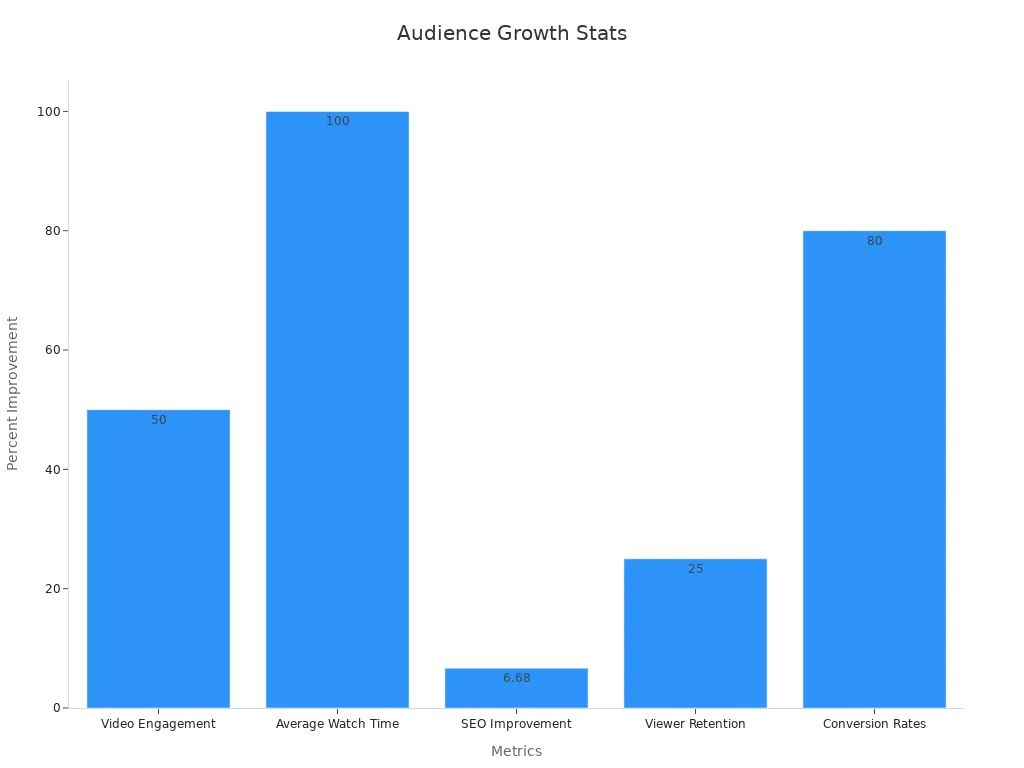
You will also notice more podcast ai tools that help you connect with your audience. You can use surveys, Q&A sessions, and comments to get feedback. This helps you make better episodes and keep your listeners coming back.
Tip: Stay updated with new podcast ai features. Try out new tools to see what works best for your show.
AI podcast transcription lets you finish work faster. It helps you reach more people with your podcast. You can also make new things from your episodes. This saves you time and makes your show easier for everyone to use. It can help your podcast grow bigger. Try using AI-powered transcription tools in your daily work. Look for features like real-time transcription, speaker labels, and ways to reuse your content.
Take action now. Try out some top tools and see how they can make your podcast production better.
FAQ
What is AI podcast transcription?
AI podcast transcription uses smart software to turn your podcast audio into written text. You upload your audio, and the tool quickly creates a transcript. This helps you edit, share, and repurpose your podcast content.
How accurate are AI-generated transcripts?
Most AI tools reach about 85% to 95% accuracy with clear audio. You may need to review and fix some errors, especially with strong accents or background noise. Proofreading always helps improve the final transcript.
Can AI transcription handle multiple speakers?
Yes, many AI tools can identify different speakers. They add speaker labels to your transcript. You should check the labels for mistakes, especially if voices sound similar or people talk at the same time.
Is my data safe with AI transcription tools?
Most top AI tools use encryption and follow privacy rules. Always read the privacy policy before uploading files. Delete old files when you finish your work. Choose tools with strong security features for extra safety.
How can I use transcripts to grow my podcast audience?
You can post transcripts on your website. Search engines find your content more easily. You can also turn transcripts into blog posts, social media updates, or newsletters. This helps you reach more listeners and keep your audience engaged.
What audio quality works best for AI transcription?
Clear audio gives the best results. Use a good microphone and record in a quiet room. Speak clearly and avoid talking over others. Good sound helps the AI understand your words and reduces errors.
Do AI transcription tools support different languages?
Many AI tools support multiple languages. You can create transcripts in English, Spanish, French, and more. Check your tool’s language list before you start. This helps you reach a wider audience.
How much does AI podcast transcription cost?
Prices vary by tool. Some charge by the minute or hour. Others offer monthly plans. Free versions may have limits. Always check the pricing details and pick the plan that fits your podcast needs.
See Also
Top Innovative Methods To Utilize AI Transcription Effectively
Best AI Software For Converting Audio To Text In 2024
Introducing Taped.ai: The Latest Audio To Text Transcription Tool
AudioNotes.ai Dominates Voice Recording Transcription Market In 2024
Efficient Voice Memo Transcription Using AudioNotes.ai And WhisperTranscribe