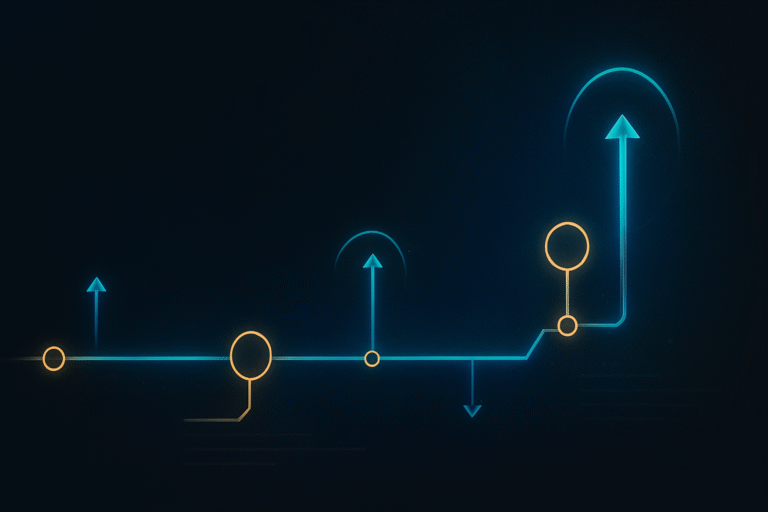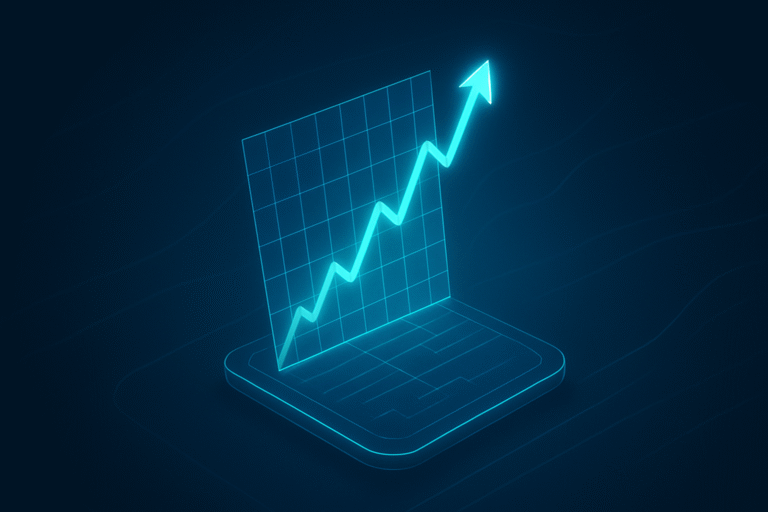Audio notes let you capture your thoughts or conversations by simply speaking. You can use audio on your phone, computer, or even smart devices. With audio, you do not need to type or write. AI-powered audio tools can turn your voice into text, clean up background noise, and help you organize your notes. Audio notes save you time and help you remember important details. Wondering when to use audio? Try it when you want to record ideas quickly or need hands-free note-taking.
Key Takeaways
Audio notes let you capture ideas quickly by speaking, saving time and effort compared to typing or writing.
You can take audio notes hands-free and on the go, making it easy to record thoughts while busy or moving.
AI tools can transcribe your audio into text, remove background noise, and organize your notes for easy searching.
Audio notes capture every detail and tone, helping you avoid missing important information.
Tagging and search features keep your audio notes organized and easy to find when you need them.
AI-powered features like real-time transcription, summaries, and speaker identification boost accuracy and efficiency.
Secure apps protect your privacy with encryption, permissions, and data controls, so your notes stay safe.
Audio notes work well in many areas like business meetings, education, healthcare, logistics, and personal productivity.
Audio Notes Benefits
Convenience
Hands-Free
You do not always have time to stop and write. With audio notes, you can speak your thoughts out loud and let your device do the rest. This hands-free approach makes digital note-taking much easier, especially when you are busy or your hands are full. Imagine you are cooking, driving, or walking. You can still capture important ideas or reminders without missing a beat. This method boosts your productivity because you do not have to pause your activity to jot something down.
On-the-Go
Audio notes fit right into your busy life. You can record notes while you move from place to place. Whether you are commuting, exercising, or running errands, you can use your phone or a smart device to capture your thoughts. Digital note-taking on the go means you never lose a good idea just because you are not at your desk. This flexibility helps you stay organized and keeps your productivity high, no matter where you are.
Time-Saving Benefits
Fast Capture
Audio notes let you record information much faster than typing or writing. You just speak, and your device saves your words instantly. This speed is one of the biggest time-saving benefits of digital note-taking. You can capture long ideas, meeting details, or even brainstorm sessions in seconds. This quick capture helps you keep up with fast-paced conversations and busy schedules.
Reduced Manual Work
With audio notes, you do not have to worry about writing everything down by hand. Many digital note-taking tools use AI to transcribe your audio into text. This feature cuts down on manual work and helps you focus on what matters most. You can also use features like background noise removal and sound clarity to make sure your notes are easy to understand. These time-saving benefits mean you spend less time organizing and more time getting things done.
Tip: Use real-time transcription tools to turn your audio into searchable text. This makes it easy to find key points later and boosts your efficiency.
Accuracy
Detailed Recording
Audio notes capture every word you say, so you do not miss important details. Unlike traditional note-taking, where you might skip parts or forget something, digital note-taking with audio keeps everything. This method gives you a complete record of meetings, lectures, or personal thoughts. You can always go back and listen to the original audio if you need to check something.
Fewer Missed Points
Audio notes help you avoid missing key information. When you rely only on written notes, you might lose track of the conversation or miss subtle details. Digital note-taking with audio preserves tone, pauses, and even emotion in your voice. This leads to enhanced accuracy and richer notes.
Here is a quick look at how different transcription methods compare for accuracy:
Transcription Method | Accuracy Range | Key Notes |
|---|---|---|
Human Transcription | Ideal for nuanced, critical research; highest accuracy | |
AI Transcription | 61.92% – 86% | Accuracy varies with recording quality and speech clarity; suitable for large volumes of clear audio |
High-quality equipment and a quiet space can boost the accuracy of your digital note-taking by up to 40%. Good setup can also improve speech recognition by up to 30%. Audio notes, especially when paired with human transcription, offer enhanced accuracy and richer data than traditional note-taking. You get more complete notes and better recall, which means higher efficiency and productivity.
Organization
Searchable
You want your notes to be easy to find. Audio notes can help you with this. Many apps use AI to turn your spoken words into text. This makes your notes searchable. You can type a word or phrase, and the app will show you every note that matches. You do not have to listen to every recording to find what you need.
Searchability is a big reason why people love audio notes. When you have a lot of notes, it gets hard to remember where you saved each idea. Search functions let you look up keywords, dates, or even topics. You save time and avoid stress. You get organized and searchable notes that work for you.
AI and NLP tools do more than just turn speech into text. They can also organize your notes into clear paragraphs and add subject headings. This makes your notes even easier to search. In healthcare, for example, doctors use these tools to keep clinical notes organized and searchable. Researchers also use audio notes to sort and code data quickly. You can use these same tools to keep your own notes in order.
Tip: Try using apps that offer advanced searchability. You will find your notes faster and stay more organized.
Tagging
Tagging is another way to keep your notes in order. You can add tags to each audio note. Tags are like labels or keywords. For example, you might tag a note as “meeting,” “idea,” or “reminder.” Later, you can search for a tag and see all the notes with that label.
Tagging boosts searchability. It helps you group notes by topic, project, or date. You do not have to remember every detail. Just add a tag, and you can find your notes later with one click. This makes your notes more organized and searchable.
Here is a simple table to show how tagging works:
Note Topic | Example Tag | How It Helps You Find Notes |
|---|---|---|
Meeting | #meeting | See all meeting notes at once |
Shopping | #shopping | Find your shopping lists quickly |
Ideas | #idea | Review all your ideas together |
When you use tagging and searchability together, you get the best results. Your notes become organized and searchable notes. You can always find what you need, when you need it.
Note: Good tagging habits make your notes easier to manage. Start simple, and add more tags as you go.
AI-Powered Note-Taking
Real-Time Transcription
You want to capture every word without missing a thing. Real-time transcription makes this possible. With a voice recorder with transcription, you can speak, and your words turn into text right away. This feature helps you keep up with fast conversations, meetings, or lectures. You do not have to worry about forgetting details. Digital note-taking tools use AI to process your audio file transcription instantly, so you get accurate notes as you talk.
Many organizations have seen big improvements with real-time transcription. For example:
Mayo Clinic reduced documentation time by 90% using AI-powered speech recognition.
The Permanente Medical Group used ambient AI technology for 10,000 doctors, which cut down time spent on electronic health records after hours.
AI medical transcription lets you process notes in real time, making your workflow smoother and faster.
A voice recorder with transcription also helps you avoid errors. AI-powered note-taking tools can reach up to 86% accuracy in ideal settings. You get reliable notes, even if you have a lot to say. This makes digital note-taking much easier and more efficient.
Automated Summaries
Long meetings or lectures can leave you with pages of notes. You do not always have time to read everything. That is where instant summaries come in. AI-powered note-taking tools can scan your notes and create short, clear summaries. These instant summaries highlight the most important points and action items. You save time and focus on what matters most.
Here are some ways automated summaries help you:
They organize your digital note-taking by tagging and categorizing information.
They use mind mapping to show how ideas connect.
They adapt to your style, making your notes easier to remember.
They work with other productivity tools, so you can review and recall information quickly.
Studies show that automated summaries improve comprehension and retention. You get a better understanding of your notes and remember more. Instant summaries also help you share key points with your team, making collaboration easier.
Tip: Use a voice recorder with transcription that offers instant summaries. You will spend less time reviewing and more time acting on your notes.
Speaker Identification
Sometimes, you need to know who said what. Speaker identification makes this easy. With digital note-taking, AI can listen to your audio and tell you which person is speaking. This is helpful in meetings, interviews, or group discussions. A voice recorder with transcription can label each speaker, so your notes stay organized.
Industry benchmarks show that speaker identification works well, even in complex audio environments. AI models use special datasets and scoring methods to check accuracy. These tools can handle different accents, genders, and speaking styles. Developers keep improving these systems to make sure your digital note-taking is reliable.
Speaker identification helps you:
Track conversations in group settings.
Find quotes or comments from specific people.
Keep your audio file transcription organized and easy to search.
With AI-powered note-taking, you get clear, organized notes every time. You can trust your digital note-taking tools to capture every detail, create instant summaries, and keep track of every speaker.
Privacy & Security
When you use ai-powered note-taking, you want to know your information stays safe. Privacy and security matter, especially when your notes include sensitive details from work, school, or even healthcare. You might wonder, “How do these apps protect my data?” Let’s break it down so you can feel confident using these tools.
First, most modern note-taking apps use strong encryption. This means your notes get scrambled into a secret code when stored or sent over the internet. Only you and people you trust can unlock and read them. Encryption protects your information from hackers or anyone who tries to peek without permission.
You also get to control who can see your notes. Many apps use role-based permissions. You decide if someone can view, edit, or share your notes. Some apps even offer two-factor authentication (2FA) or single sign-on (SSO). These features add extra layers of security, so only the right people get access.
Tip: Always turn on 2FA if your app offers it. This simple step keeps your account much safer.
Your privacy matters, too. Some apps follow a zero-storage policy for sensitive audio. They delete your recordings after turning them into text. This lowers the risk of someone finding your old audio files. You can also find apps that let you set how long your notes stay saved. When the time is up, the app deletes them for you.
Healthcare and business users need even more protection. Many apps sign legal agreements to follow strict rules like HIPAA. These rules make sure your health or client data stays private. Some companies use Mobile Device Management (MDM) tools. These tools control which apps you can install and keep your work data separate from personal stuff.
Here’s a quick list of what secure note-taking apps usually do:
1. Store your data in safe places that follow privacy laws. 2. Use strong passwords and encryption to keep out unwanted visitors. 3. Set clear rules for how long notes stay saved. 4. Check third-party providers for good security practices. 5. Run regular audits to catch problems early. 6. Train staff to handle data safely. 7. Have plans ready in case of a data breach.
Many apps also connect with cloud storage or digital tools like EHR systems. They keep your workflow smooth while still protecting your information. You get the best of both worlds—easy access and strong security.
Note: Always check your app’s privacy settings and security features before you start. A few minutes now can save you a lot of trouble later.
Use Cases

Business
Meetings
You know how fast meetings can move. Sometimes, it feels impossible to keep up with every detail. Audio notes make it easy to capture everything you hear. You can record the whole meeting and review it later. This way, you never miss important points or action items. Many teams use audio notes to create meeting notes and detailed meeting summaries. These summaries help everyone stay on the same page and make follow-up tasks clear.
Audio notes also support easy collaboration. You can share your recordings or transcripts with your team. Everyone can listen or read at their own pace. This makes it simple to work together, even if someone misses the meeting. You get flexible use cases, from brainstorming sessions to project updates. Audio notes help you focus on the conversation instead of worrying about writing everything down.
Tip: Try using tags for each meeting topic. This helps you find your notes quickly when you need them.
Client Calls
Client calls often include important details, requests, and feedback. You want to remember everything your client says. Audio notes let you capture the full conversation without missing a word. Later, you can review the notes and pull out key points. This helps you deliver better service and build stronger relationships.
Sharing audio notes with your team leads to easy collaboration. Everyone can access the same information and stay updated. You can also use audio notes to create summaries for your clients. This shows you listened and care about their needs. Flexible use cases mean you can use audio notes for sales calls, support, or project check-ins.
Education
Lectures
Listening to lectures can be tough, especially when the teacher talks fast. Audio notes let you record the whole lesson. You can listen again later and catch anything you missed. Many schools now use transcription tools to turn audio into text. This makes your notes easy to search and review.
Academic studies show big benefits for students who use audio notes and transcriptions. Take a look at this table:
Institution / Study | Statistic / Finding | Benefit Highlighted |
|---|---|---|
ASCUE study | 85% improvement in student accessibility due to educational transcriptions | Accessibility |
University of Wisconsin-Milwaukee | 3% increase in final grades for students using lecture transcriptions | Academic performance |
University of Wisconsin-Milwaukee | 50% of students reported better engagement due to transcription availability | Student engagement |
University of New South Wales | 95% of students reported enhanced learning experience with lecture transcriptions | Learning experience enhancement |
MIT OpenCourseWare | 97% of users found transcripts helpful for understanding course material | Comprehension and accessibility |
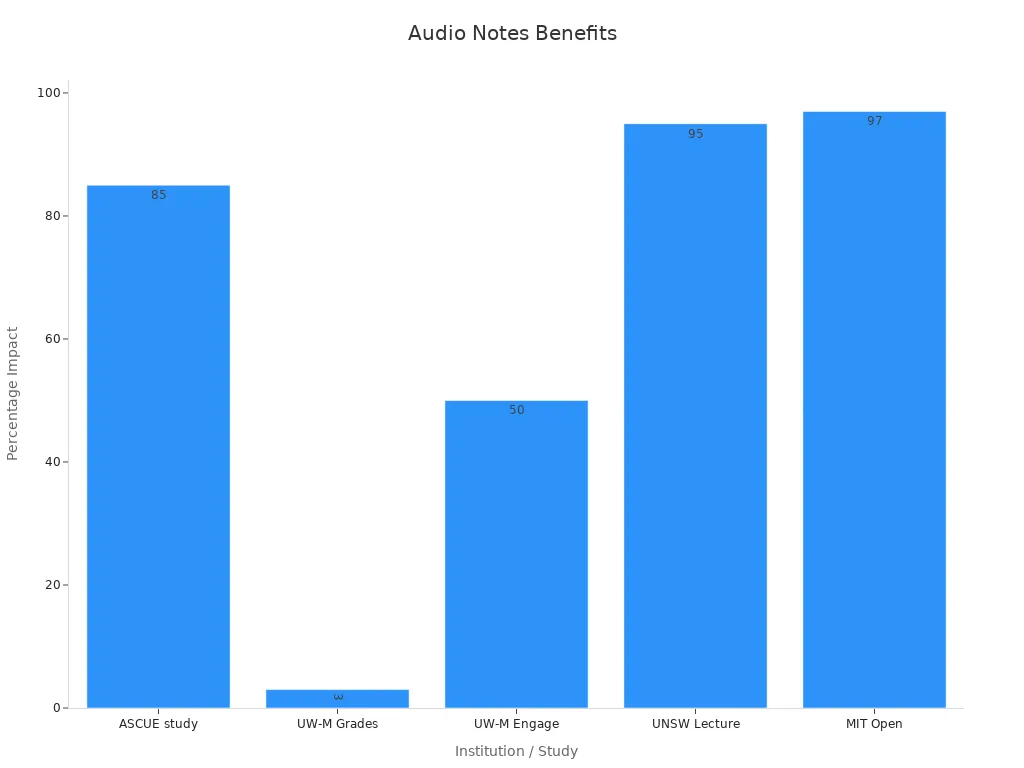
You can see that audio notes boost accessibility, engagement, and learning. They also help with retention and understanding. When you use audio notes, you get a better learning experience and improved grades.
Study Aids
Studying can feel overwhelming, but audio notes make it easier. You can record your own voice as you explain concepts or review material. Listening to your own words helps with retention and enhanced memory retention. Many students use audio notes to create summaries of key topics. These summaries are great for quick review before a test.
Audio notes also support active learning. You can pause, rewind, and replay parts you do not understand. This helps you focus on tricky topics and learn at your own pace. Flexible use cases mean you can use audio notes for group projects, language practice, or even science experiments. You get more out of your study time and remember more for longer.
Healthcare
Documentation
Doctors and nurses have busy days. Writing everything down takes time. Audio notes let you speak your thoughts and patient updates right into your device. Many hospitals use speech-to-text and AI-powered voice assistants. These tools turn your spoken words into digital notes and add them to electronic health records.
Here’s a table showing how audio notes improve healthcare documentation:
Aspect of Audio Notes Usage | Description | Supporting Statistic |
|---|---|---|
Technology Used | Speech-to-text, medical voice recognition software, AI-powered voice assistants enable clinicians to dictate notes directly into EHRs. | N/A |
Benefits | Improves timeliness, accuracy, reliability of documentation; reduces administrative errors; facilitates hands-free operation and telemedicine; enhances patient engagement. | N/A |
Efficiency Improvement | Survey from a large hospital chain in Asia showed a 46% increase in efficiency after implementing Voice AI systems. | 46% efficiency improvement |
Time Saved | Clinicians reduced working hours by an average of 44 hours per month within six months of Voice AI implementation. | 44 hours/month saved |
Impact on Documentation | Voice recognition software tailored for healthcare improves transcription accuracy by managing medical terminology and abbreviations. | N/A |
Audio notes help you save time and reduce errors. You can focus more on your patients and less on paperwork. Many clinicians report that audio notes make their work easier and improve patient care.
Patient Notes
Keeping track of patient details is important. Audio notes let you record patient histories, symptoms, and treatment plans right away. AI-powered tools can even identify different speakers, so you know who said what during a visit.
Clinicians using ambient clinical documentation tools say they can give more attention to patients. In one study, 90% of clinicians reported they could focus fully on patients after using these tools, compared to only 49% before. This leads to better patient experiences and more accurate notes.
Evidence Aspect | Description | Supporting Statistic |
|---|---|---|
Technology | AI-powered ambient clinical documentation records conversations and converts them into clinical notes, reducing clinician computer time. | Used by over 550 clinicians |
Clinician Focus | 90% of clinicians reported being able to give undivided attention to patients after tool introduction, up from 49%. | 90% vs 49% before implementation |
Patient Experience | Patient surveys showed improvements in perceived provider concern, explanations, and inclusion in care decisions. | N/A |
Clinician Perception | Clinicians felt more valued with the tool’s introduction. | N/A |
Audio notes also support enhanced memory retention. You can review patient notes anytime, which helps you remember important details. This leads to better care and fewer mistakes.
Note: Audio notes in healthcare are not just about saving time. They help you give better care and improve your workflow.
Logistics
Inventory
Managing inventory can feel overwhelming. You have to track items, update counts, and make sure nothing gets lost. Audio notes make this job much easier. You can walk through your warehouse or store and record updates as you go. Just speak into your phone or a handheld recorder. Say what you see, like “Ten boxes of shoes on shelf three,” or “Low stock on printer paper.” Your device saves these notes right away.
Many logistics teams use audio notes to speed up stock checks. You do not need to stop and write things down. This hands-free method lets you move quickly and keeps your focus on the task. Some apps even turn your voice into text and organize your notes by date or product. You can search for any item later and find your last update in seconds.
Tip: Try tagging each note with the product name or location. This helps you find your inventory notes fast.
Here’s a quick table showing how audio notes help with inventory:
Task | How Audio Notes Help | Benefit |
|---|---|---|
Stock Counting | Record counts as you walk | Faster, fewer mistakes |
Restock Alerts | Speak reminders for low items | No forgotten orders |
Damage Reports | Describe issues right away | Quick response |
Audio notes also help with training new staff. You can record instructions or tips for common tasks. New team members listen and learn on the job. This boosts learning and helps with retention of important steps.
Field Reports
Field work often means you are away from your desk. You might visit job sites, deliver goods, or inspect equipment. Writing reports by hand can slow you down. Audio notes let you record field reports on the spot. Just speak your findings, and your device saves everything.
You can use audio notes to describe problems, record measurements, or share updates with your team. Some apps use AI to transcribe your words and send the notes to your office right away. This keeps everyone updated, even if you are far from headquarters.
Real-world example: A delivery driver uses audio notes to log each stop. If there is a delay or issue, the driver records a quick note. The office team gets the update instantly and can help solve problems faster.
Audio notes make field reporting more accurate. You do not miss details because you record them in real time. This helps with learning from past jobs and improves retention of important information.
Note: Many logistics companies now require audio notes for field reports. This keeps records clear and helps teams work together.
Personal Productivity
To-Do Lists
You have a lot to remember each day. To-do lists help you stay organized, but typing or writing them can take time. Audio notes make it simple. Just say your tasks out loud, and your phone saves them as notes. You can add new items while you cook, drive, or walk.
Some apps turn your spoken words into text and sort your tasks by priority. You can search your notes for any task or set reminders for important jobs. This hands-free method saves time and keeps you focused on what matters.
Tip: Record your to-do list each morning. Listen back during the day to stay on track.
Idea Capture
Great ideas can pop up anytime. You might think of a solution while jogging or get inspired during a meeting. Audio notes help you capture these ideas before you forget. Just speak your thoughts, and your device saves them for later.
You can organize your notes by topic or project. Tagging helps you group similar ideas together. Later, you can review your notes and pick the best ideas to develop. This boosts your creativity and helps with learning new things.
Audio notes also support better retention of your ideas. When you listen to your own voice, you remember details more clearly. This makes it easier to turn your ideas into action.
Note: Keep your audio note app handy. You never know when your next big idea will strike!
Audio vs. Written Notes
Strengths
You might wonder when to use audio notes and when to stick with written ones. Each method has its own strengths. Audio notes shine when you need to capture information quickly. You can speak much faster than you can write or type. Most people type about 38-40 words per minute, but handwriting drops to just 13-19 words per minute. With audio, you can talk at your natural pace and record every detail without missing a beat.
Here are some reasons why audio notes stand out:
You capture word-for-word details without worrying about your writing speed.
You avoid the split focus that comes from trying to listen and write at the same time.
AI-powered audio tools can transcribe and summarize your notes, making review fast and easy.
Audio notes let you record meetings, lectures, or ideas on the go, even when your hands are busy.
Many students and professionals prefer digital note-taking because it is faster and more accessible.
Audio notes also help you stay organized. You can tag, search, and store your recordings in the cloud. This makes it easy to find what you need later.
Limitations
Audio notes are powerful, but they do have some drawbacks. Sometimes, you need to scan your notes quickly or pick out a single fact. Written notes make this easy because you can skim the page or use highlights. Audio notes can take longer to review if you need to listen to the whole recording.
Here are a few things to keep in mind:
Audio files can be large and may fill up your device storage.
Background noise can affect the quality of your recording.
Transcription tools are not always perfect, especially with accents or technical terms.
In quiet places, recording audio might not be possible or polite.
Written notes are easier to share in some situations, like sending a quick summary by email.
You might also find that written notes help you remember things better because you write them in your own words.
When to Combine
You do not have to choose just one method. Many people get the best results by combining audio and written notes. For example, you can use an app that records audio and transcribes it into text at the same time. This way, you get a full record of what was said and a written summary you can edit or highlight.
Pairing audio with written notes helps you:
Keep detailed records and avoid losing information.
Use transcription services to turn audio into searchable text.
Centralize your notes in one place for easy review and sharing.
Stay focused during meetings because you do not have to write everything down.
Review recordings for details you might have missed the first time.
Apps like Apple Notes, Evernote, and OneNote let you play back audio while editing the transcript. This makes your notes more complete and easier to understand. You can also use audio notes with project management tools to keep your team on track.
Tip: Try using both audio and written notes for your next meeting or class. You will capture more information and make review much easier.
Method | Best For | Possible Drawbacks |
|---|---|---|
Audio Notes | Fast capture, detailed records | Harder to skim, storage limits |
Written Notes | Quick review, easy highlights | Slower, risk of missing details |
Combined | Complete records, easy review | Needs the right tools/apps |
You can boost your productivity by using both methods together. This approach helps you stay organized, remember more, and work smarter.
Getting Started
Tools & Apps
You have many choices when it comes to digital note-taking. Some apps make it easy to record audio and organize your notes. Here are a few top picks:
Google Keep lets you capture quick audio notes. It transcribes your voice and connects with other Google tools. You can set reminders based on time or location.
Obsidian is great for advanced note-taking. You can link notes together and use markdown. Many users love its high rating and local storage, but it works best for solo digital note-taking.
Reflect uses AI to transcribe your voice. It focuses on privacy and works well for personal note-taking, especially if you use Apple devices.
Notion AI stands out for teams. It helps you organize digital note-taking with smart summaries and content creation. You can manage projects and share notes easily.
Krisp AI offers real-time transcription, noise cancellation, and speaker identification. It supports many languages and has a strong privacy focus.
If you want a dedicated device, try a digital voice recorder. Here are some options:
AI Voice Recorder gives you real-time transcription and noise cancellation. It is perfect for business or journalism.
Professional Digital Voice Recorder captures high-quality audio and lasts a long time. Students and researchers often use it.
Compact Mini Voice Recorder is small and easy to hide. It works well for security or investigations.
Voice Activated Recorder starts recording when it hears sound. Lawyers and law enforcement like this feature.
Testing different tools helps you find the best fit for your digital note-taking needs.
Best Practices
You can get more from digital note-taking by following a few best practices. Start by choosing a quiet place for recording. This helps your digital voice recorder pick up clear audio. If you work with others, use software that records each person on a separate track. This makes your digital note-taking more accurate.
Transcribe your audio with AI tools. Add time codes and speaker labels to your notes. Highlight key points and remove filler words. This makes your digital note-taking easier to review. Try to keep your notes organized by topic or project. You can also use digital note-taking for voice diaries. This helps you track your thoughts and feelings over time.
Tip: Annotate your transcripts with comments. This helps you remember why each note matters.
Organization Tips
Staying organized is key to successful digital note-taking. Use folders and tags to sort your audio files. Many apps let you add time-stamped notes or comments right in the recording. This makes it easy to find important parts later.
A digital voice recorder with search features saves you time. You can look up keywords or topics without listening to the whole file. Some apps let you play back audio without downloading, which keeps your workflow smooth. Secure sharing and access controls protect your notes when you work with others.
Studies show that a good audio environment boosts productivity. Try listening to classical music or soft background sounds while you review your digital note-taking. This can help you focus and remember more.
Note: Review your digital note-taking setup often. Update your tags and folders to keep everything easy to find.
You have seen how audio notes make capturing ideas and details easy. When you use note-taking tools that fit your style, you boost productivity and stay organized. Many people find that note-taking with AI helps them remember more, especially if they learn best by listening.
AI-powered note-taking gives you smart search, tagging, and visual links between notes.
You can save time, keep your notes organized, and connect ideas for bigger projects.
Try starting with a simple note-taking app and add features as you get comfortable.
Ready to level up your workflow? Embrace new note-taking methods and see how much more you can achieve!
FAQ
What devices can I use for audio notes?
You can use your phone, tablet, or computer. Many smartwatches and voice recorders also work. Most apps support both iOS and Android.
Do I need the internet to record audio notes?
No, you can record audio notes offline. Some features, like AI transcription or cloud backup, may need an internet connection.
Are audio notes secure?
Most apps use encryption to keep your notes safe. You can set passwords or use two-factor authentication for extra protection.
Can I search my audio notes?
Yes! Many apps let you search by keywords if you use transcription. You can also add tags to make finding notes easier.
How do I organize my audio notes?
Try using folders, tags, or labels. Some apps let you group notes by topic or date. This helps you stay organized and find notes fast.
Will AI transcription work with different accents?
AI tools keep getting better at understanding accents. You may need to speak clearly for best results. Some apps let you train the system to your voice.
See Also
AudioPen And AudioNotes Compared For Converting Audio To Text
Introducing Audiotext.ai: New Contender In Audio Note-Taking
Boost Your Efficiency Using Speech To Text Notes
Top Three Benefits Of Using TalkNotes AI Daily
Comparing AudioPen And TalkNotes For Voice To Text Conversion