Disclaimer: If you click on any links, photos, or buttons, and make a purchase, we may receive a commission from your purchase. (May be in the form of an affiliate or referral link.) Please note that we are not responsible for any purchases made through these links. See disclaimer for more details.
The Ultimate Comparison: AudioPen vs AudioNotes for Turning Sound into Text
Editors Note: If you click on these links and make a purchase, we may receive a commission at no extra cost to you. Please note that we are not responsible for any purchases made through these links.
Transcribing iPhone Voice Memos and turning sound into written text.
Editors Note: We're not part of either the AudioNotes or Audiopen team, but we want to support both makers. They are making amazing products, please support them and give their tools a whirl!
This post includes affiliate links and is partially written with AI. Please visit the respective product sites to ensure you have the most accurate information. This website contains affiliate and referral links. If you click on these links and make a purchase, we may receive a commission at no extra cost to you. Please note that we are not responsible for any purchases made through these links.
Support us by checking out:
AudioPen with this link: https://audiopen.ai?aff=GOKgd
AudioNotes with this link: https://audionotes.ai/en/?via=lll
Need to do this in bulk? Check out TurboScribe for an ultra-low cost solution. Our Writeup on TurboScribe here.
Transcribing iPhone voice memos has become an essential task for many individuals, whether it's for work, personal organization, or creative purposes. With the advancement of technology, there are now dedicated apps available to simplify this process. These apps allow you to convert your recorded voice memos into text, making them searchable and easier to manage.
Despite having similar names, AudioPen and AudioNotes offer a great solution for those looking to turn sound into text with ease.
By using a reliable voice memo transcription app, such as Audiopen or AudioNotes, you can save time and effort by eliminating the need to manually transcribe your recordings. These apps utilize advanced speech recognition algorithms to accurately transcribe your voice memos into text format.
Whether you're a journalist conducting interviews, a student taking lecture notes, or simply someone who wants to keep track of important information, having an efficient voice memo transcription app on your iPhone is invaluable.
Before we dive into features, a quick how-to:
AudioPen:
Signup for AudioPen
Purchase Premium Plan at Audiopen.ai/prime
Save iPhone Voice memo to files, or Airdrop to your PC (Or, sign in with Audiopen on your phone)
Upload Voice Memo
Transcripted!
AudioNotes.ai
Download App (easiest) or visit website
Upload your voice memo
Transcribed!
(No signup needed, at least when I tried. Took less than 30 seconds.)
Exploring Features and Functionality
Want a 30,000 foot overview? Here's the best condensation I could make from their premium pages:
One-time Payment Option
AudioPen: No Longer Available (Max 2 years)
AudioNotes: Available
Monthly Subscription
AudioPen: Not Offered (Yearly only)
AudioNotes: Available
Yearly Pass
AudioPen: Available
AudioNotes: Available
Money-back Guarantee
AudioPen: 30-day
AudioNotes: 60-day for Lifetime Plans
Recording Length per Note
AudioPen: Up to 15 mins
AudioNotes: Up to 60 mins
Unlimited Voice Notes
AudioPen: Yes
AudioNotes: Yes
Record in Any Language
AudioPen: Yes
AudioNotes: Yes
Upload Audio/Video Files
AudioPen: 50 uploads/month (25MB each)
AudioNotes: Up to 300 Mb (No # limit I could find.)
Notes and Summaries Saved Forever
AudioPen: Yes
AudioNotes: Yes
Custom Writing Styles
AudioPen: Yes
AudioNotes: Yes, with custom prompt
Integration with Other Apps
AudioPen: Yes, with Zapier
AudioNotes: No, but has Telegram, Notion and WhatsApp integrations.
Customizable Shareable Images
AudioPen: Yes
AudioNotes: Not Mentioned
Download Voice Notes
AudioPen: Yes, for up to 1 hour after creation.
AudioNotes: Not Mentioned
Edit Transcripts
AudioPen: Yes
AudioNotes: Not Mentioned
Save Special Words
AudioPen: Yes
AudioNotes: Not Mentioned
Organize Notes in Folders
AudioPen: Yes
AudioNotes: Not Mentioned
Export via Webhooks
AudioPen: Yes
AudioNotes: Not Mentioned
Mobile App Availability
AudioPen: No dedicated app, 'Web to App offered'/Progressive Web App as alternative.
AudioNotes: Yes, dedicated iPhone App
When comparing voice memo transcription apps like Audiopen and Audionotes, it's important to consider their unique features and functionality. These features can greatly enhance the user experience and make the process of transcribing iPhone voice memos more efficient.
Features of Audiopen
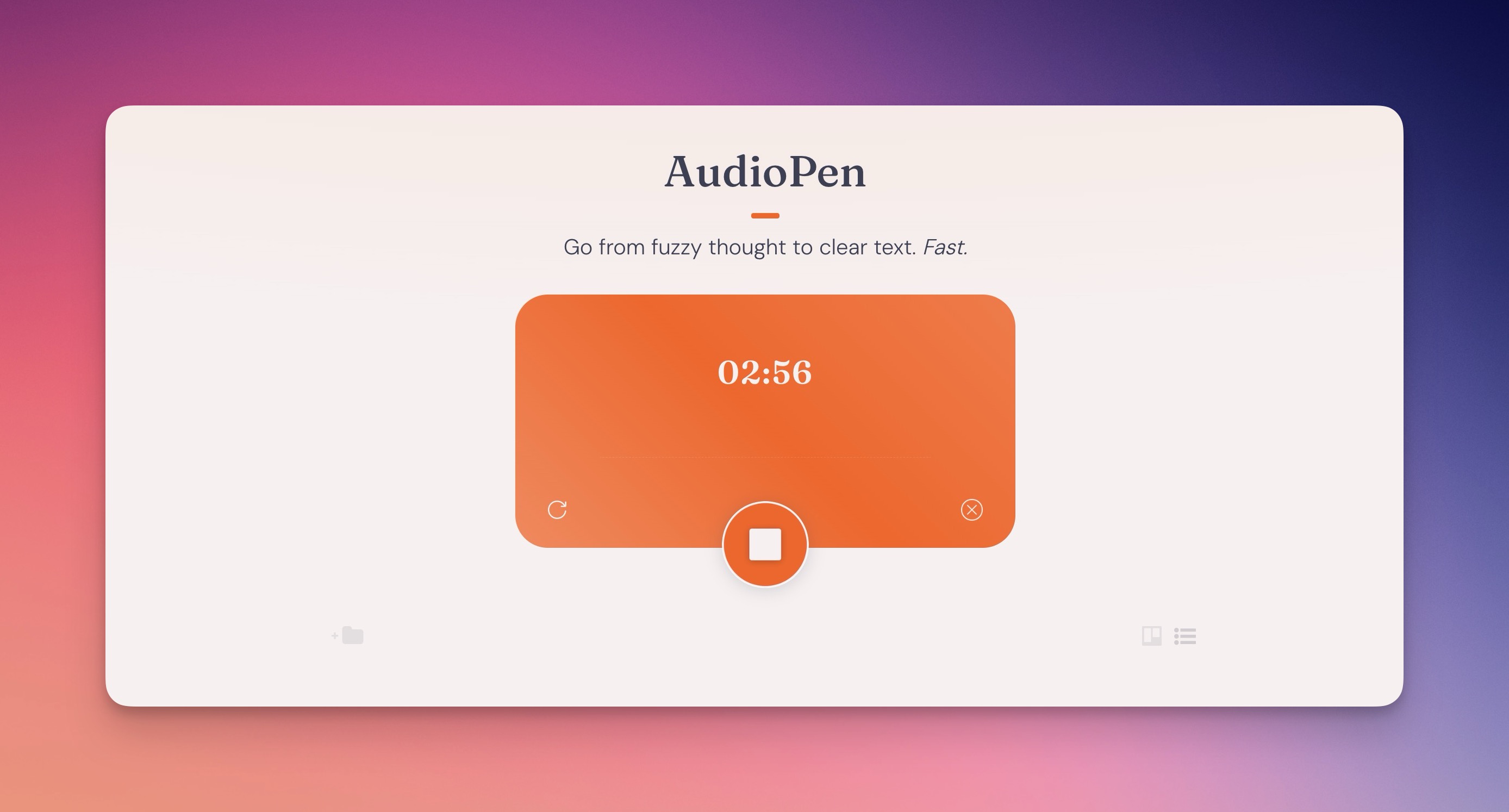
Audiopen offers a range of impressive features that cater to the needs of users looking for accurate and reliable transcription. One notable feature is its advanced speech recognition technology, which ensures high accuracy in converting voice memos into text. Additionally, Audiopen allows users to edit transcriptions, add timestamps, and organize their transcribed notes with tags or labels. This makes it easier to search for specific information within a large collection of transcriptions.
To upload a iPhone Voice Memo to get transcribed, you will need to buy AudioPen Prime, and are allowed 50 uploads per month.
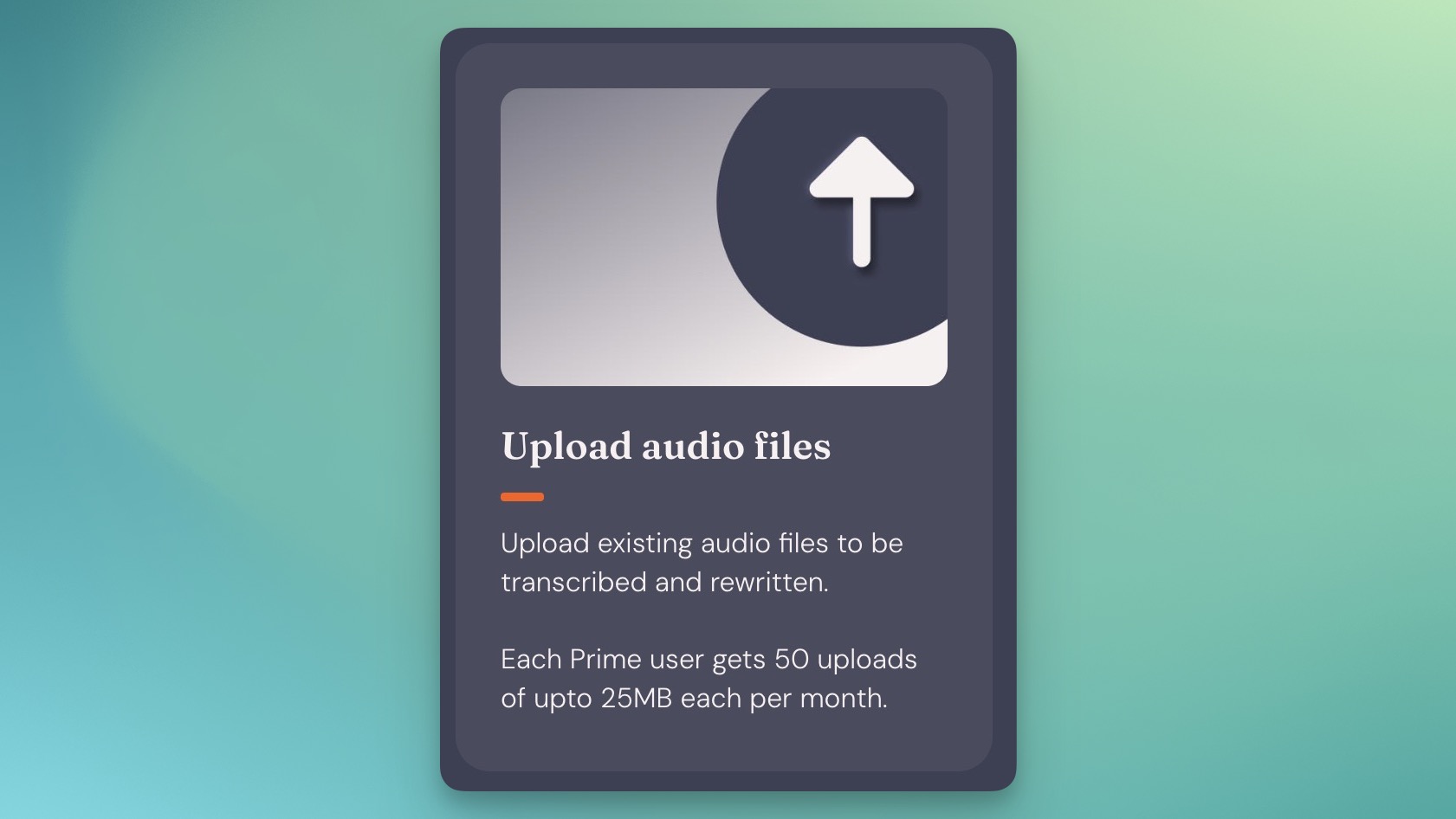
Another useful feature of Audiopen is its integration with cloud storage services like Dropbox or Google Drive. This allows users to automatically sync their transcriptions across multiple devices, ensuring seamless access to their notes wherever they go.
Features of Audionotes
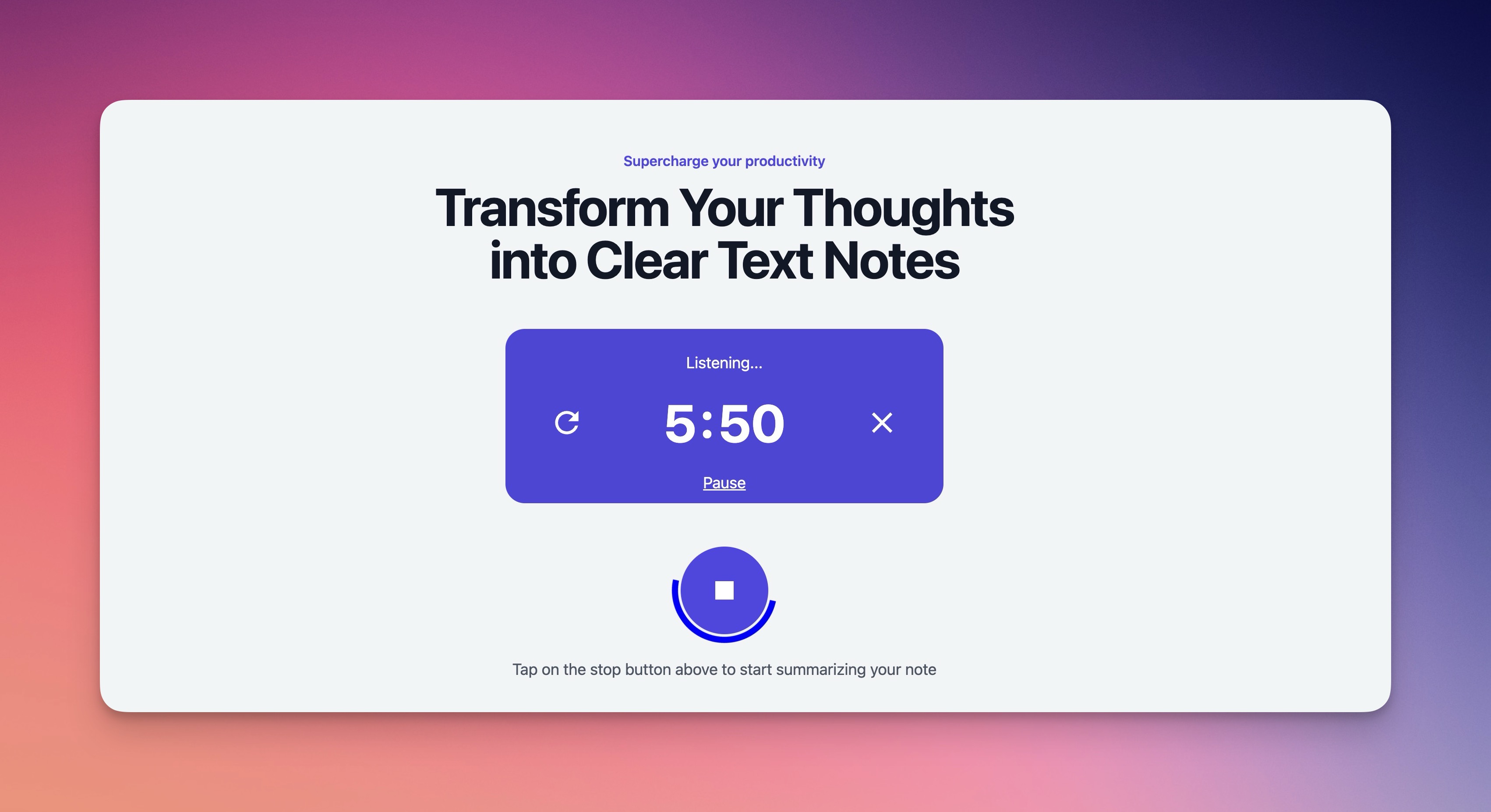
AudioNotes.ai elevates the experience of transcribing voice memos with its advanced features, especially for iPhone users. A key functionality is the ability to upload audio or video files directly to the platform for transcription. This feature supports files up to 100 Mb on the Advanced plan and up to 200 Mb on the Pro plan, allowing for comprehensive transcription of lengthy recordings. (I was even able to upload my iPhone Voice memo to the AudioNotes app with no signup!)
The platform also offers the flexibility to record voice notes in any language, making it accessible for a diverse user base. With plans allowing up to 30 minutes per note on the Advanced plan and up to 60 minutes on the Pro plan, AudioNotes caters to a range of transcription needs, from quick memos to extensive interviews.
For users seeking a long-term solution, AudioNotes provides a Lifetime payment option for the Advanced plan. (Currently $129) This one-time investment ensures continuous access to all the features, including future additions like a mobile app and browser extension.
With a 60-day money-back guarantee on lifetime plans and the option to unsubscribe anytime, it offers both flexibility and assurance to its users.
Both Audiopen and Audionotes provide valuable features that enhance the functionality of their respective apps. The choice between them ultimately depends on individual preferences and specific requirements when it comes to transcribing iPhone voice memos.
Compatibility and Pricing Options
When considering voice memo transcription apps like Audiopen and AudioNotes, it's important to assess their compatibility with your iPhone as well as the pricing options available.
AudioNotes has a dedicated iPhone app:
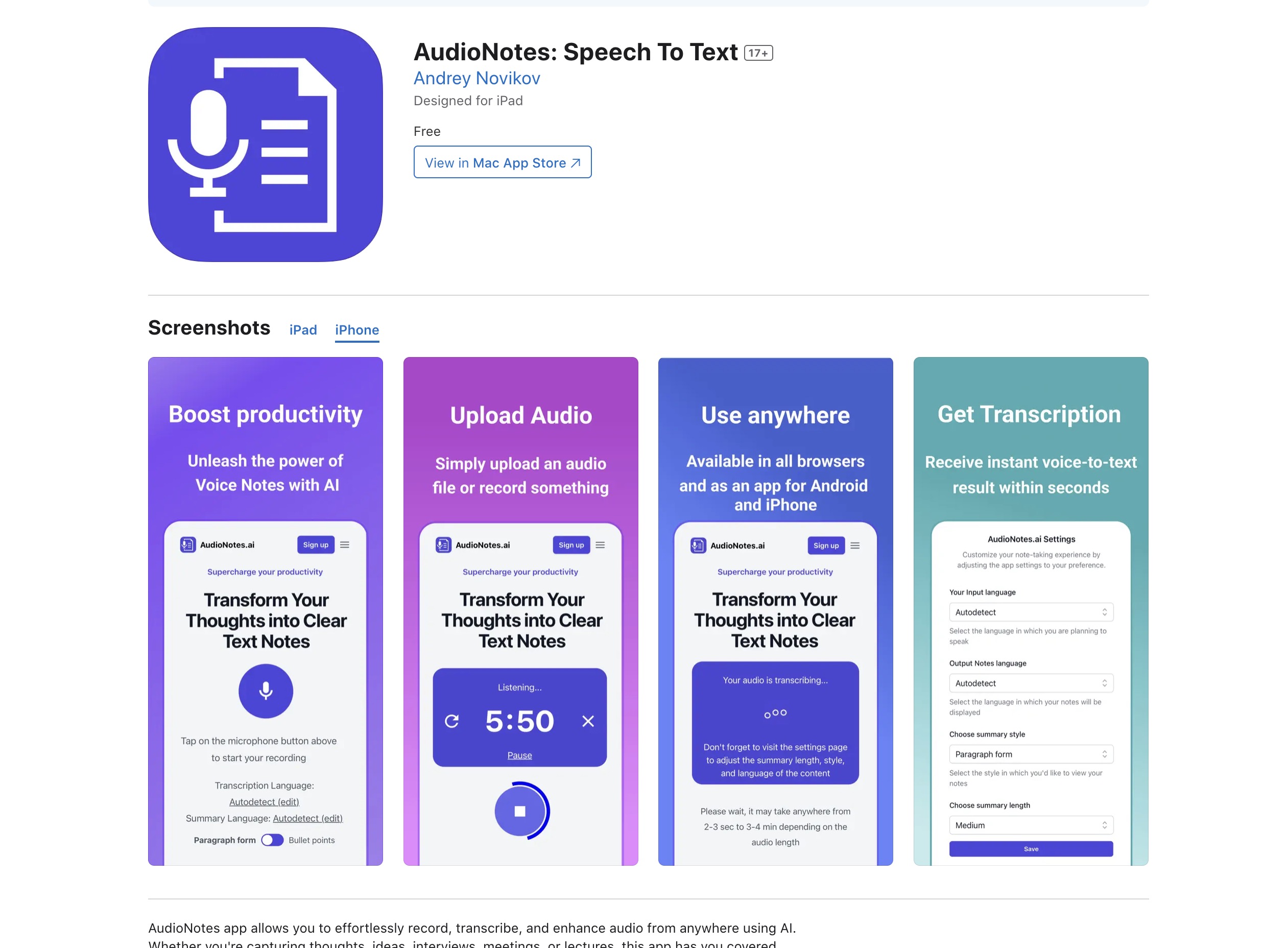
AudioPen does not have a dedicated app:
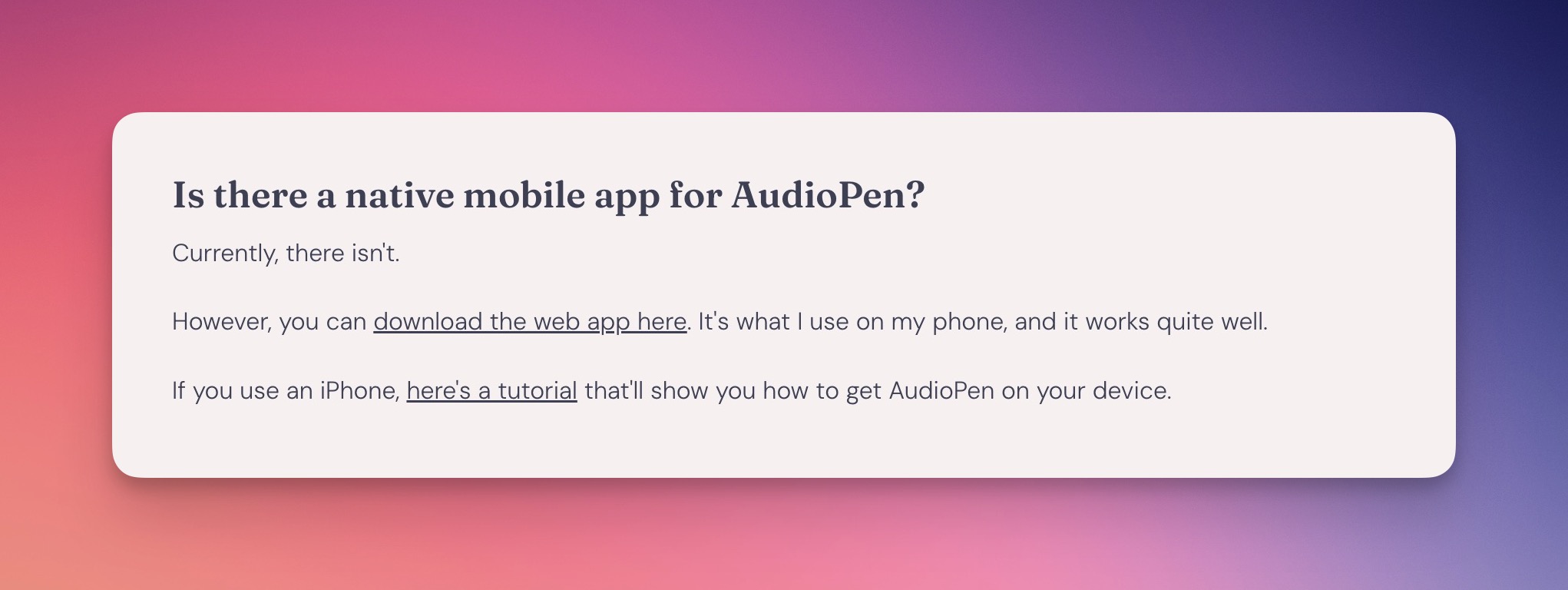
Compatibility of Audiopen
Thus Audiopen is designed specifically as a web app, which could be a downside compared to AudioNotes (AudioNotes has a dedicated iPhone App: https://apps.apple.com/fi/app/audionotes-speech-to-text/id6463495202)
Pricing Options
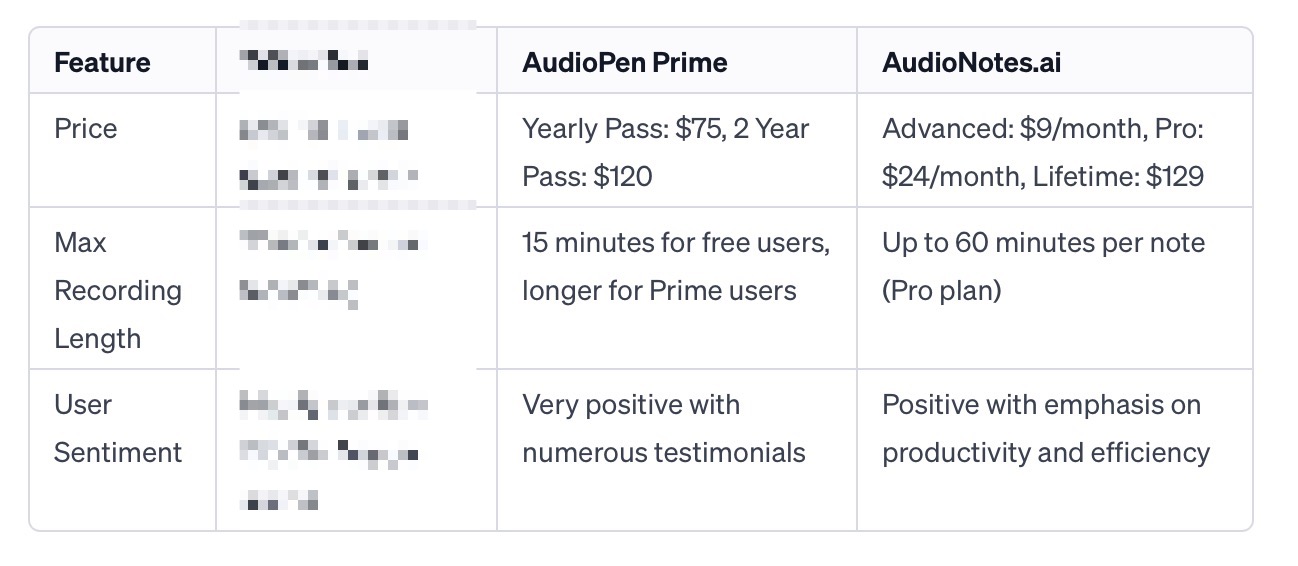
AudioNotes offers various pricing options to cater to different user needs. The app is available for free with limited features, allowing users to get a taste of its functionality. For those who require more advanced features and unlimited access, Audionotes offers a premium subscription plan at a reasonable price. ($9/mo) This allows users to unlock additional features such as cloud storage integration, enhanced accuracy, and priority customer support.
---
Both Audiopen and AudioNotes offer Web Apps, but for me, AudioNotes comes out ahead by having a dedicated iPhone app.
Making an Informed Decision
When it comes to transcribing iPhone voice memos, choosing the right app is crucial. We encourage you to visit both Audiopen and AudioNotes to investigate their unique features and get the most updated information.
Audiopen stands out with 20+ features listed on Audiopen.ai/prime, but may not be a great fit for mobile users.
On the other hand, AudioNotes excels in user-friendliness with its intuitive interface and customizable features. It provides a smooth experience for users looking for simplicity and ease-of-use, and a dedicated phone app.
(AudioNotes also offers an incredible 60 day money back guarantee on lifetime plans, allowing you to try the app in your daily routine for weeks before committing long term.)
Ultimately, the decision between Audiopen and AudioNotes depends on your specific needs and priorities. Consider factors such as accuracy, user-friendliness, compatibility, and pricing options to make an informed choice that suits your requirements when it comes to transcribing iPhone voice memos.
Disclaimer: If you click on these links, photos, or buttons, and make a purchase, we may receive a commission from your purchase. (May be in the form of an affiliate or referral link.) Please note that we are not responsible for any purchases made through these links. Please see our disclaimer for more details.

