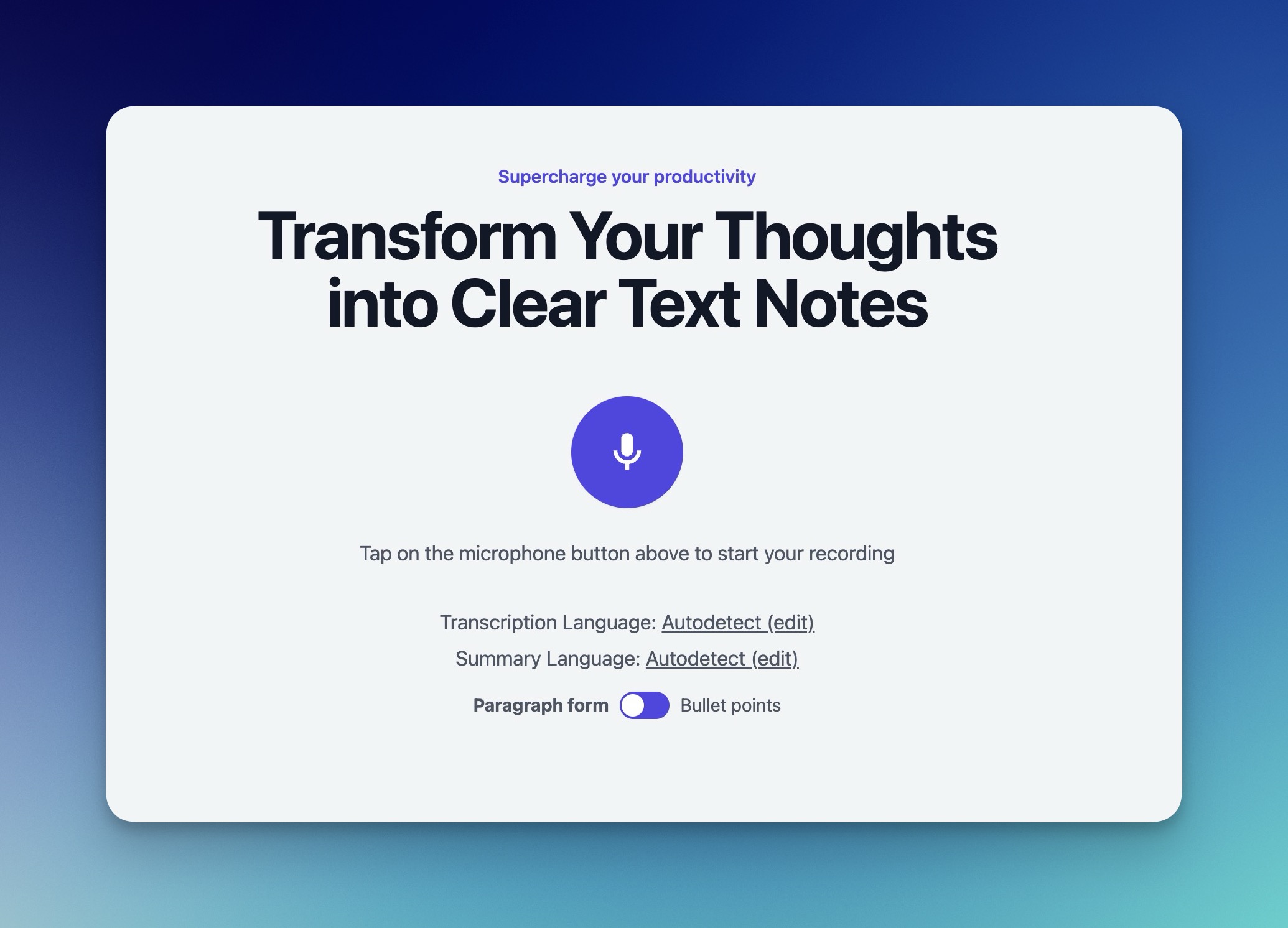Disclaimer: If you click on any links, photos, or buttons, and make a purchase, we may receive a commission from your purchase. (May be in the form of an affiliate or referral link.) Please note that we are not responsible for any purchases made through these links. See disclaimer for more details.
Record your Voice Online with these 3 Tools Instantly
Voice-to-text tools are becoming an emerging solution for efficient note-taking and content creation. Let's dive into three standout tools - AudioPen, AudioNotes.ai, and AudioText.ai - each offering unique features that cater to various needs. (Note: We're just focused on easy audio recordings here, so you can put your best voice forward. If you're after a MP3 file upload option, check out TurboScribe or Transcript.lol.)
3 Free Online Voice Recorder's:
AudioPen: More Than Just Voice Notes
What's New from their newsletter:
Manually Triggered Webhooks: This new feature allows you to connect your AudioPen notes to other apps like Airtable or Notion.
Why Go Prime?:
Yearly and Biennial Passes: Choose between a $75 yearly pass or a $120 two-year pass for this voice recording app. (That's like $.16 cents per day.)
Exclusive Benefits for Prime Users: Record longer voice notes, enjoy a variety of writing styles, and take advantage of Zapier integrations.
AudioNotes.ai: Your Handy Transcription Assistant
Latest Enhancements from a newsletter:
WhatsApp Bot for Easy Transcription: Send audio files directly within WhatsApp for instant transcription and summary.
3x Faster Summaries for Premium Users: Get quick summaries of long audio files.
Pricing Options:
Monthly Plans: Starting at $9 for the Advanced plan and $24 for the Pro plan.
One-Time Lifetime Payment: $129 for Advanced and $289 for Pro, with a 60-day money-back guarantee.
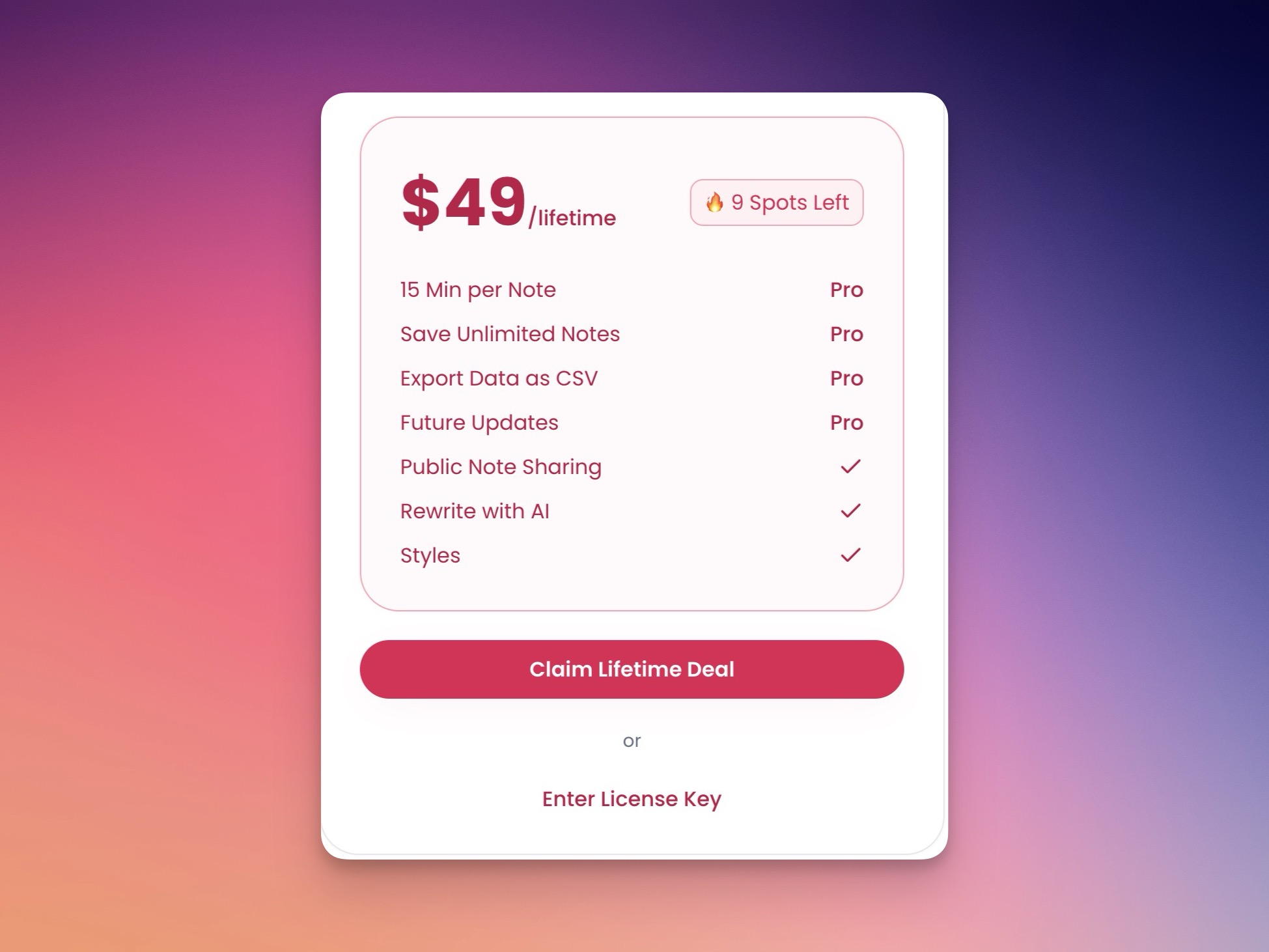
AudioText.ai: The New Player with Competitive Pricing
Key Highlights:
Recently Launched: Offers an competitively priced lifetime deal due to its recent market entry.
Unique Capabilities: Features like AI-driven rewriting and style selection set it apart.
Lifetime Deal: Only $49 for unlimited access, notes, and future updates.
Voice recorder App: This also has an iOS app you can find in the App store, simple download, click the button to record, and have a condensed voice note.
Why These Tools Stand Out:
Each tool offers something special. AudioPen is perfect for those who love tech and app integrations. AudioNotes.ai is your go-to for straightforward, mobile-friendly transcription, especially with its new WhatsApp feature. And if you're looking for a budget-friendly option with advanced features, AudioText.ai is the way to go.
The Ease of Online Voice Recording
With most of these tools, like AudioNotes.ai on the left, you can start recording your voice online right after a quick signup, without the need for app downloads. These platforms offer a seamless experience, allowing you to record audio directly from their websites. This makes it extremely convenient for users who need to capture their voice quickly and without hassle.
Free Online Voice Recording Options
Each free online voice recorder allows options to test their capabilities:
AudioPen: Offers 3 minutes free, ideal for short voice memos.
AudioNotes.ai: Allows 6 minutes free and 30 minutes per month, a great deal for regular users.
AudioText.ai: Provides 5 free notes, suitable for those wanting to try its unique features.
High-Quality Voice Recording
These tools not only provide the convenience of recording voice online but also ensure high quality audio capture. They are designed to minimize background noise and produce clear summaries. Whether you're recording a business idea, a rambling dream, or just personal notes, these AI voice tools deliver superior audio summaries.
Versatility of Use
From being free online audio recorders to a voice memo apps, these tools serve a multitude of purposes. They are not just for audio recording; you can also think of them as an AI-powered audio editor to refine your audio online. They are compatible with various operating systems, making them accessible to a wide range of users.
Frequently Asked Questions
Q: Are these good for being a song recorder or screen recording or video content?
A: No, these are primarily tools to use to summarize your voice notes. They use AI to convert a voice recording from long to structured and summarized.
Q: Can I use these tools to record directly from my web browser?
A: Yes, all these tools allow you to record your voice online using a web browser. They are designed to easily record audio with just a click of a button.
Q: Are there options for different file formats, like MP3?
A: Yes, these tools support uploads of various audio file formats, including MP3, ensuring your recorded voice is accessible and easily shareable.
Q: How do I ensure the best audio quality when recording?
A: For the best audio quality, ensure your microphone settings are optimized and record in a quiet environment to minimize background noise. (However, these tools performed very well in a noisy environment for me.)
Q: Can I edit my recordings or add sound effects?
A: While basic editing and summarization features are automated with AI, for advanced editing like adding sound effects, you might need to use additional audio editing software.
Q: How do these work?
A: For most, to record your voice online, it's as easy as clicking the red button, speak into the microphone and save. Just like that, your recorded audio will be turned into easy to understand notes.
Q: None of them work when I click the button! What's going on?
A: The majority of the time, your operating system blocks access to microphone from a website, so you will need to go to microphone settings, click allow access, and you should be ready to go!
Q: Is it possible to share my voice recordings on social media or cloud storage?
A: Yes, these tools offer options to share your voice recordings on social media platforms or save them to cloud storage for easy access and sharing.
Disclaimer: If you click on these links, photos, or buttons, and make a purchase, we may receive a commission from your purchase. (May be in the form of an affiliate or referral link.) Please note that we are not responsible for any purchases made through these links. Please see our disclaimer for more details.