Disclaimer: If you click on any links, photos, or buttons, and make a purchase, we may receive a commission from your purchase. (May be in the form of an affiliate or referral link.) Please note that we are not responsible for any purchases made through these links. See disclaimer for more details.
Sound to Text Transcription: Convert Audio to Text with Transcript.lol
Convert Audio to Text (or Speech to Text) in 2024
The ability to transcribe audio recordings to text efficiently is indispensable. Among the plethora of transcription tools available, Transcript.LOL has emerged as a state-of-the-art solution, redefining the transcription process. It's similar to TurboScribe as a web app and WhisperTranscribe as a Mac app, offering unique features to meet various transcription needs. As of writing this, it has transcribed almost 10,000 hours to text.
Audio to Text: The How-to Guide for Transcript.LOL
Transcript.LOL is perfect for converting audio or videos into text. From a file on YouTube or a voice note, Transcript lol ensures high-quality audio transcription with an impressive accuracy rate.
Here's a quick step by step guide on how to turn your audio into text:
Navigate to Transcript.LOL: Begin by visiting the website. You’ll find the user interface to be intuitive, guiding you through each step with a clear, easy-to-use text editor and transcribe button.
Input Your Media: Paste the URL of your audio or video content into the provided field. Transcript.LOL supports a multitude of platforms, including popular social media and video link sources like YouTube, ensuring your online video is ready for transcription.
OR Upload Your Audio or Video file: If you have a local audio or video file, simply upload it directly to Transcript.LOL. The platform allows a drag-and-drop feature, making it an easy step to add your files from your device or cloud storage.
Choose Your Language: Select the output language for your transcript. Transcript.LOL offers a range of languages, allowing you to convert your audio or transcribe voice recordings regardless of the original language.
Set Privacy Levels: Decide who can access your transcripts. Choose from Private, Public, or Unlisted settings to align with your privacy requirements, whether it's for personal voice memos or professional meeting transcripts.
Select Output Type: Tailor your transcript output to fit your content strategy. Whether you're generating a blog post, crafting subtitles for an online video, compiling meeting transcripts, or creating social media captions, Transcript.LOL offers the flexibility to convert your audio file into a variety of text outputs.
Transcription: Click the transcribe button and let Transcript.LOL's state-of-the-art speech recognition technology work its magic. The transcription is lightning fast, and soon you'll have a high-quality transcript, even from hour-long audio files.
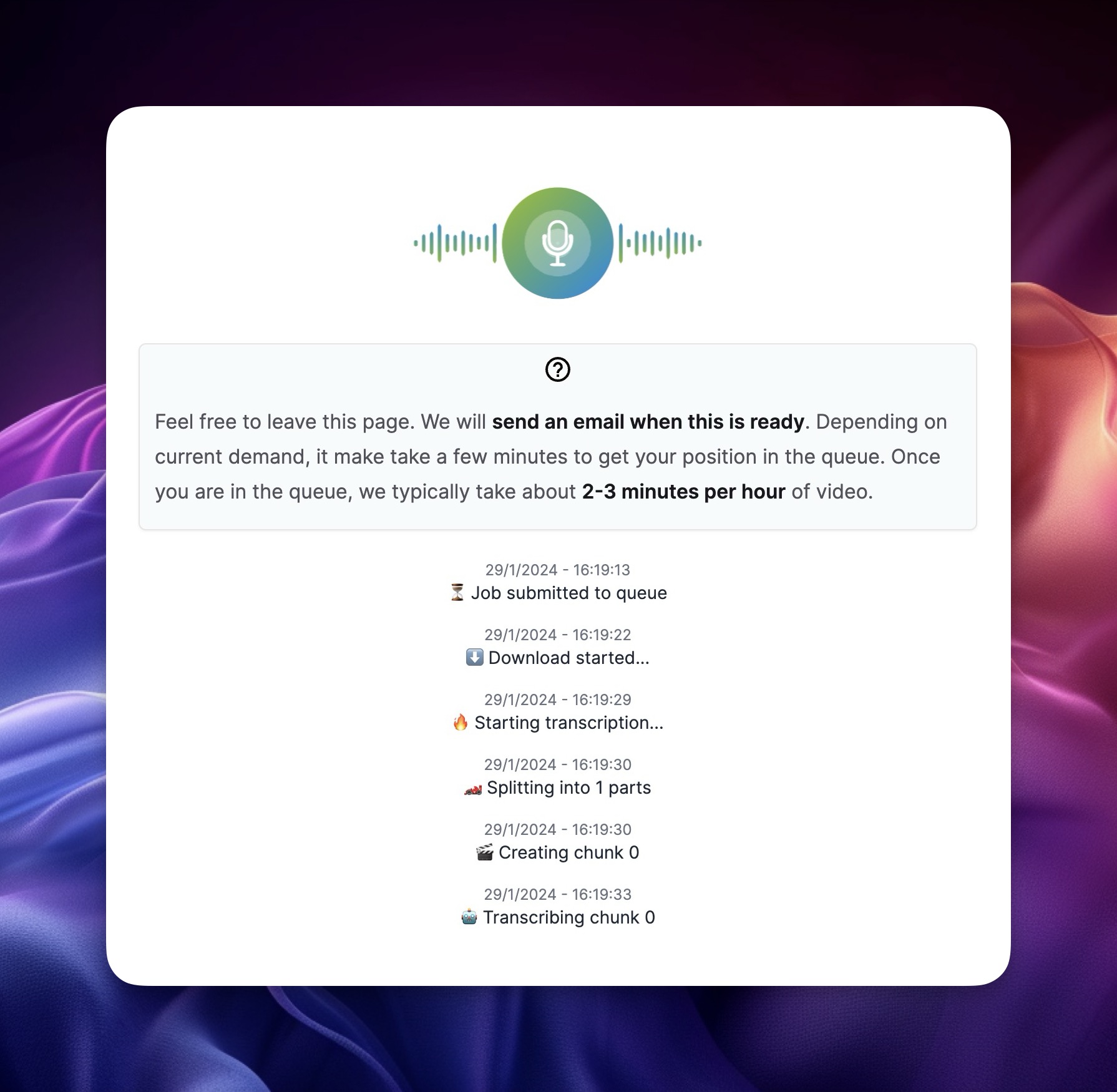
The easy-to-understand loading screen post-submission. Customer Service and Support: Should you encounter any issues or have questions about how to read the blog or utilize the chrome extension for video recordings, Transcript.LOL’s customer service team is on standby to assist.
Post-Transcription Editing: Utilize the online editor to make any necessary adjustments to your text. With rich text features and the ability to add text as needed, you can ensure your transcript meets the highest quality audio standards.
Utilize Your Transcript: Once your transcript is ready, you can record and transcribe future sessions with ease, create captions for your next video project using video editing software, or even transcribe voice notes quickly.
Privacy Settings for Optimal speech to text with Transcript.LOL
When it comes to transcribing your audio or video files using Transcript.LOL, privacy is paramount. After you upload an audio file, you have the flexibility to choose from three privacy settings to ensure your transcription method aligns with your needs. It's easy to edit permissions transcription, for those who prioritize confidentiality, the 'Private' setting makes your transcribed text file accessible only when you are signed in. If you wish to share your work with the world or enhance its online visibility, the 'Public' option allows your transcript to be discoverable by search engines. Alternatively, the 'Unlisted' setting offers a middle ground where your transcription is visible to anyone with the link, perfect for sharing with specific individuals.
AI Features to Generate Various Text Outputs with Transcript.LOL
The power of Transcript.LOL goes beyond simple text transcription. With state-of-the-art AI features, you can generate summaries, topics, chapters, and even social media posts from your audio transcription. Whether you need a concise AI summary for quick reference, a structured list of topics for study, engaging blog posts, or catchy titles for your next video, Transcript.LOL has you covered. With Transcript.LOL, the transcription goal is not just about converting audio; it's about unlocking the full potential of your content in real-time.
Transcribe Audio with Transcript.LOL
Transcript.LOL goes beyond basic transcription. It's a speech to text tool that uses advanced speech recognition technology to transcribe your audio efficiently. It's ideal for transcribing audio from various sources, including after phone calls and Zoom meetings, efficiently grabbing your mp3's or MP4's and turning them into text.
Start Creating with Transcript.LOL: From Audio Files to Text
Transcript.LOL is not just a transcription software; it's a creative tool. From video editing to adding subtitles, it helps you transform your audio and video files into rich text or plain text documents.
Prefer to watch? Here's a review from start-to-finish of a transcription job on Transcript.lol
Speech to Text - The changelog:
I'm particularly excited about the recent updates and the roadmap ahead from the team at Transcript.LOL. They've been making waves in the transcription industry, and their commitment to enhancing user experience is evident in their latest changelog.
Starting with the improvements they rolled out at the start of January, Transcript.LOL has significantly improved text conversion. For folks who often juggle between video files and written content, this means an even more seamless transition from audio and video to text in the web browser. The addition of the AI summary feature is a game-changer, offering a distilled version of the entire transcript, which is perfect when I need to quickly grasp the essence of an hour-long recorded audio file or when preparing a concise word document.
The December changelog from Transcript.LOL has been equally impressive. The introduction of new features such as the ability to select AI features during transcript creation has streamlined everything, harnessing the power of AI to magically generate summaries, topics, and even subtitles.
Personalization has also taken a front seat with default language and AI features settings now available at the account level. I can set my preferences once and forget about them. The ability to search through transcripts is another thoughtful addition, especially when I'm looking to dive back into my archives.
Backend improvements for speed and stability by the Transcript.LOL team mean that I can trust the platform to handle my transcribing audio files swiftly, ensuring an accuracy rate that I can rely on. The bug fixes, particularly those around multipart transcript navigation and content creation, show that they're listening to user feedback and are committed to providing a top-tier transcription service.
Transcribe.lol's soon-to-come ability to Convert Audio to Text
Looking ahead at the roadmap items, the promise of exporting to DOC files and improved support for various text files, including Cyrillic text, has me excited. The prospect of collaborative workspaces with edit permissions opens up new possibilities for teamwork on transcription projects, which is invaluable for those of us who work with a team.
The Transcript.LOL team's dedication to evolving and adapting their transcription tool is clear, and it's why I'm keeping a close eye on their progress. The blend of automatic transcription software, speech recognition technology, and user-focused features positions Transcript.LOL as a leading contender in the market, and I'm here for it. Whether it's refining the transcription process for a simple voice memo or tackling a complex video editor project, their innovations are setting the bar high for what a transcription app can do.
TurboScribe vs. Transcript.LOL: Feature and Pricing Comparison
When choosing between TurboScribe and Transcript.LOL, the decision hinges on the specific features and pricing models that best suit your transcription needs. Below is a breakdown of each service's strengths. I believe both tools leverage similar machine learning technology from OpenAI.
TurboScribe: Affordability Meets Efficiency
Free Plan Advantage: Transcribe three audio files daily for free, each up to 30 minutes long.
Unlimited Plan: For only $10/month, transcribe an unlimited number of audio or video files with up to 10 hours per file.
Priority Transcription: High-priority service ensures lightning-fast transcription of your audio files.
Transcript.LOL: Tailored Plans for Every User
Flexible Pricing Tiers: From the $10 Starter to the $300 Business Elite, there's a plan for every level of need.
Enhanced Features: Unlimited questions to AI, access to over 1500 supported services, and API access on business plans.
Advanced AI Capabilities: Automatically generate summaries, topics, chapters, and social media posts directly from transcripts.
Key Differentiators: What Sets Each Apart?
TurboScribe's Key Benefits:
Cost-Effective: Best for users who need a straightforward, affordable transcription service.
Simplicity: A web app with a user-friendly interface for quick transcription tasks.
Free Transcription: Ideal for occasional transcription tasks without any financial commitment.
Transcript.LOL's Unique Offerings:
Personalization: Set default language and AI features at the account level for a personalized experience.
In-Depth Analysis: Extract more value from audio and video files with AI-powered summaries and topics.
Professional Use: High-tier plans with API access make it a robust option for businesses and professional projects.
Price Point and Value: TurboScribe for Budget-Friendly Options
TurboScribe shines in its pricing strategy, offering a robust free transcription plan that allows users to transcribe three audio files daily with a generous 30-minute duration each. The sheer value here is evident for those with consistent yet moderate transcription needs, and the user doesn't have to spend a penny.
For more extensive requirements, TurboScribe's unlimited package at $10/month offers a comprehensive service that is hard to beat. This plan is particularly appealing to users who need to convert audio files frequently and prioritize a quick transcription process without compromising on the quality of text transcription.
Comprehensive Services: Transcript.LOL for Advanced Features
On the other end of the spectrum, Transcript.LOL positions itself as a high-end transcription service, catering to users who demand a suite of advanced features. With plans ranging from $10 to $300 per month, Transcript.LOL addresses the needs of individuals and businesses alike.
Its offerings include API access, support for a wide array of file formats, and the ability to automatically generate a variety of outputs, such as subtitles and meeting notes, directly from the transcription tool. Users can upload their audio file, select the language, and let the platform's state-of-the-art speech recognition technology handle the rest.
TurboScribe or Transcript.LOL: The Verdict
In the end, the choice between TurboScribe and Transcript.LOL boils down to individual needs and preferences. For users seeking a no-cost solution to turn audio files or a low-cost option for unlimited transcriptions, TurboScribe is the best bet. Conversely, Transcript.LOL is the go-to for professionals and businesses needing a robust transcription app capable of handling complex transcription services and providing an array of text conversion tools.
Each platform brings its strengths to the table – TurboScribe with its free trial and budget-friendly unlimited plan, and Transcript.LOL with its comprehensive service and advanced features. It's about matching the tool to the task at hand, whether it's transcribing a quick voice memo, a lengthy recorded audio file, or a professional-grade video project.
Frequently Asked Questions
Frequently asked questions about this state of the art audio or video file transcription service.
Can Transcript.LOL Transcribe Audio?
Absolutely. It can automatically transcribe audio files to text, offering a free trial to first-time users.
How to Convert Audio to Text?
Simply upload your audio file to Transcript.LOL and hit the transcribe button. It supports various file formats, making it versatile for different needs.
How do I get started?
Create an account, upload an audio file, and see your transcript. Lightening fast, that easy.
Conclusion: The Best Online Solution for Transcribing Audio
In conclusion, Transcript.LOL is the best voice to text tool available in 2024, offering an array of services to transcribe your audio or video files. Whether you need to transcribe a video file for video content creation or convert audio from a voice memo, Transcript.LOL provides a fast, accurate, and easy solution. Its transcription app is a must-have for anyone seeking efficient transcription tools, ensuring that your audio recordings are converted into high-quality text files effortlessly.
Disclaimer: If you click on these links, photos, or buttons, and make a purchase, we may receive a commission from your purchase. (May be in the form of an affiliate or referral link.) Please note that we are not responsible for any purchases made through these links. Please see our disclaimer for more details.

