Disclaimer: If you click on any links, photos, or buttons, and make a purchase, we may receive a commission from your purchase. (May be in the form of an affiliate or referral link.) Please note that we are not responsible for any purchases made through these links. See disclaimer for more details.
What is Superwhisper and How Does It Work
Imagine turning your spoken words into text with lightning speed and near-perfect accuracy. That’s exactly what superwhisper does. It’s like having a personal transcription assistant in your pocket, ready to boost your productivity. Whether you’re drafting notes, sending messages, or recording ideas, this tool makes it effortless. What’s even cooler? You don’t need an internet connection to use it. With advanced AI and smart features that adapt to your speech, superwhisper makes sure your words are captured just right.
Key Takeaways
Superwhisper lets you change speech to text offline. No internet is needed.
It learns how you talk and gets better at understanding you.
You can add special words or terms to its vocabulary. This helps people in specific jobs.
Superwhisper works with over 100 languages and knows which one you are using.
Its simple design makes it easy for anyone to use. You don’t need tech skills to be productive.
What is Superwhisper?
Overview of Superwhisper
Superwhisper is not just another dictation tool. It’s a cutting-edge AI-powered solution that transforms your spoken words into text with unmatched precision. Unlike traditional tools, it works offline, so you don’t have to worry about internet access or data privacy. Its advanced AI models—Nano, Fast, Pro, and Ultra—are designed to adapt to your speech patterns, ensuring accurate transcription every time. Superwhisper also understands context, making it smarter than most tools. Whether you’re switching between languages or using technical jargon, it keeps up effortlessly.
Here’s a quick comparison to show how Superwhisper stands out:
Feature/Innovation | Superwhisper | Traditional Dictation Tools |
|---|---|---|
Yes | Often requires internet connection | |
AI Models | Advanced (Nano, Fast, Pro, Ultra) | Basic models with limited accuracy |
Context-Aware Dictation | Yes | Limited context understanding |
Privacy | Data stays on device | Data often sent to the cloud |
Language Support | Multiple languages with automatic detection | Limited language options |
Who is Superwhisper designed for?
Superwhisper is for anyone who values speed, accuracy, and privacy in transcription. Are you a student trying to capture lecture notes? A journalist recording interviews? Or maybe a busy professional drafting emails on the go? Superwhisper fits right into your workflow. It’s also perfect for multilingual users, thanks to its automatic language detection. If you’re someone who works offline or in environments with poor internet connectivity, this tool is a lifesaver.
Why is Superwhisper gaining attention?
You’ve probably heard the buzz about Superwhisper, and there’s a good reason for it. Its offline functionality is a game-changer, especially for people concerned about data privacy. The AI models don’t just convert speech to text—they learn and adapt to your voice, making transcription faster and more accurate over time. Plus, its ability to handle multiple languages and understand context makes it incredibly versatile.
On the technical side, Superwhisper uses advanced machine learning algorithms to improve accuracy and adapt to different accents. Here’s a closer look at its core technology:
Feature | Description |
|---|---|
Converts spoken language into written text seamlessly. | |
Machine Learning | Utilizes advanced algorithms to improve accuracy and adapt to different accents and voices. |
With all these features packed into one tool, it’s no wonder Superwhisper is turning heads in the tech world.
Key Features of Superwhisper
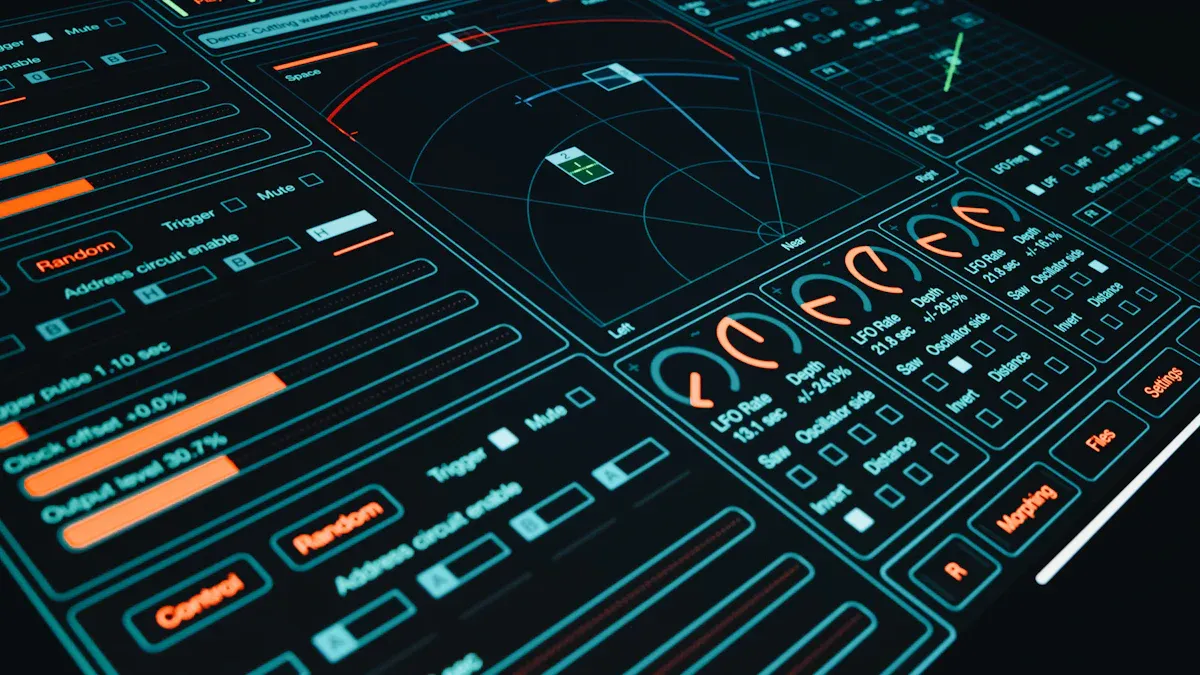
Offline Voice Recognition
Have you ever been stuck without internet access but still needed to jot down your thoughts? Superwhisper has you covered. Its offline voice recognition feature lets you transcribe your speech anytime, anywhere. You don’t have to worry about finding a Wi-Fi connection or using up your mobile data. This makes it perfect for travelers, remote workers, or anyone who values privacy.
Tip: Offline functionality ensures your data stays on your device, giving you complete control over your information.
With Superwhisper, you can work in peace, knowing your words are being captured securely and accurately, even when you're off the grid.
Context-Aware Adaptation
Ever feel frustrated when a dictation tool misunderstands your words? Superwhisper eliminates that problem with its context-aware adaptation. It doesn’t just listen to what you say—it understands the meaning behind your words. For example, if you’re talking about “Java” in a programming context, it won’t confuse it with the coffee.
This feature is especially helpful if you use technical terms, switch between topics, or speak multiple languages. Superwhisper adapts to your unique way of speaking, making your transcriptions more accurate and relevant.
Advanced AI Models for Accuracy
Superwhisper’s AI models are the secret sauce behind its incredible accuracy. These models—Nano, Fast, Pro, and Ultra—are designed to handle everything from casual conversations to complex technical jargon. They learn from your voice over time, improving their performance the more you use them.
Here’s a quick breakdown of what makes these models so effective:
Nano: Lightweight and fast, perfect for quick notes.
Fast: Balances speed and accuracy for everyday use.
Pro: Ideal for detailed transcriptions with high precision.
Ultra: The ultimate choice for handling complex or specialized content.
With these advanced models, Superwhisper ensures your words are transcribed exactly as you intend, no matter the situation.
Vocabulary Customization
Have you ever wished your dictation tool could understand the unique words or phrases you use every day? With Superwhisper, you can make that wish a reality. Its vocabulary customization feature lets you add specific terms, names, or jargon to its dictionary. This means you won’t have to deal with frustrating errors when using industry-specific language or uncommon words.
Here’s how it works:
You create a custom list of words or phrases that you frequently use.
Superwhisper integrates these into its transcription process.
The tool recognizes and accurately transcribes your custom vocabulary every time you speak.
Pro Tip: If you work in a specialized field like medicine, law, or technology, adding technical terms to your custom vocabulary can save you tons of editing time.
This feature is perfect for professionals, students, and even creative writers. Imagine being able to dictate a fantasy novel with unique character names or a scientific paper filled with complex terminology. Superwhisper adapts to your needs, making your workflow smoother and more efficient.
You don’t need to worry about complicated setups either. The customization process is user-friendly and takes just a few minutes. Once you’ve added your words, the tool remembers them for future use. It’s like teaching your transcription assistant to speak your language.
With vocabulary customization, Superwhisper doesn’t just listen—it learns. It’s one more way this tool helps you get your thoughts down exactly as you intend.
How Does Superwhisper Work?

Underlying Technology and AI Models
Superwhisper runs on some of the most advanced AI models available today: Nano, Fast, Pro, and Ultra. These models are designed to handle everything from quick notes to highly detailed transcriptions. The larger models, like Pro and Ultra, deliver near-perfect accuracy, even with complex or technical language.
What’s impressive is how well Superwhisper performs on Apple Silicon devices. Whether you’re using the latest Mac or an older model, the tool ensures fast and accurate transcription. This optimization makes it a reliable choice for users who need consistent performance.
Here’s a quick breakdown of its technical highlights:
Nano: Lightweight and speedy, ideal for short tasks.
Fast: Balances speed and precision for everyday use.
Pro: Offers high accuracy for detailed transcriptions.
Ultra: Handles specialized content with ease.
These models work together to give you a seamless experience, no matter your needs.
User Interaction and Workflow
Using Superwhisper is as simple as speaking your thoughts. You start by opening the app and selecting your preferred settings, like the AI model or custom vocabulary. Then, just hit record and speak naturally. The tool captures your words in real time and converts them into text.
The workflow is designed to fit into your daily routine. You can use it with any app, whether you’re taking notes in Obsidian or drafting an email. Its offline functionality means you don’t have to worry about internet access. Plus, the user-friendly interface makes it easy to navigate, even if you’re not tech-savvy.
Here’s a quick table summarizing its workflow and features:
Feature/Aspect | Description |
|---|---|
Key Features | Supports over 100 languages, custom vocabulary, offline functionality, private operation, compatibility with any application, utilizes multiple AI models |
Pros | Fast transcription, highly customizable, offline capability, strong data privacy, user-friendly design |
Cons | Limited free features, requires macOS 13 or higher, performance variability |
Real-World Applications of Superwhisper
Superwhisper isn’t just a tool—it’s a game-changer for many users. Imagine you’re a student trying to keep up with a fast-paced lecture. With Superwhisper, you can record and transcribe everything in real time. Or maybe you’re a writer who gets your best ideas while walking. You can use the app to capture those thoughts on the go.
One user shared how they use Superwhisper with Obsidian to take daily voice notes. It’s perfect for capturing ideas when you’re away from your computer. The app’s ability to work offline and adapt to your voice makes it a favorite for professionals, students, and creatives alike.
Whether you’re drafting a report, recording an interview, or brainstorming ideas, Superwhisper fits seamlessly into your workflow. It’s more than just a transcription tool—it’s your productivity partner.
Pros and Cons of Superwhisper
Advantages of Using Superwhisper
Superwhisper offers several benefits that make it a standout tool for speech-to-text conversion. First, its offline functionality ensures you can use it anywhere, even without an internet connection. This is perfect if you’re traveling or working in areas with poor connectivity. Plus, it keeps your data private since everything stays on your device.
Another big advantage is its accuracy. Thanks to advanced AI models like Nano, Fast, Pro, and Ultra, the tool adapts to your voice and improves over time. Whether you’re dictating simple notes or complex technical terms, it gets the job done with precision.
You’ll also love how customizable it is. You can add your own vocabulary, making it ideal for professionals who use industry-specific jargon. And with support for over 100 languages, it’s a great choice for multilingual users.
Finally, the user-friendly design makes it easy for anyone to get started. You don’t need to be tech-savvy to enjoy its features. Just open the app, hit record, and let it do the rest.
Pro Tip: Use the vocabulary customization feature to save time editing technical terms or unique names.
Limitations and Potential Drawbacks
While Superwhisper is impressive, it’s not perfect. One limitation is that it requires macOS 13 or higher, which might exclude users with older devices. Additionally, the free version has limited features, so you may need to upgrade to access its full potential.
Another drawback is performance variability. While the AI models are highly accurate, they might struggle with heavy background noise or very thick accents. This could mean extra time spent editing your transcriptions.
Lastly, the app is currently optimized for Apple Silicon devices. If you’re using other platforms, you might not get the same level of performance.
Despite these drawbacks, Superwhisper remains a powerful tool for most users. Its benefits often outweigh the limitations, especially if you value privacy, accuracy, and offline functionality.
Pricing and Value
Overview of Pricing Plans
When it comes to pricing, Superwhisper offers flexible plans to suit different needs. Whether you're a casual user or a professional, there's an option for you. The free version provides basic features, perfect for trying out the tool. If you need more advanced capabilities, the premium plans unlock features like custom vocabulary, access to all AI models, and priority updates.
Here’s a quick breakdown of the pricing tiers:
Free Plan: Basic transcription with limited features.
Pro Plan: Advanced AI models, custom vocabulary, and offline functionality.
Enterprise Plan: Tailored solutions for businesses, including team collaboration tools.
The Pro Plan is ideal for individuals who need high accuracy and customization, while the Enterprise Plan caters to organizations with specific requirements.
Note: Pricing details vary based on region and subscription duration, so it’s worth checking the official website for the latest information.
Comparison with Competitors
Superwhisper stands out in a crowded market, but how does it compare to other transcription tools? Let’s take a look at some key metrics:
Provider | Streaming | Technical | Notes | Lecture | Book | |
|---|---|---|---|---|---|---|
Yes | 0.9% | 1.0% | 1.4% | 4.4% | 0.7% | |
Wispr Flow | No | 10.5% | 12.5% | 5.5% | 4.2% | 10.1% |
Whisper Large (v3) | No | 32.8% | 33.9% | 23.7% | 2.3% | 18.2% |
Superwhisper | No | 20.4% | 34.4% | 13.2% | 7.8% | 25.5% |
Rev | No | 11.9% | 14.6% | 5.9% | 4.4% | 9.6% |
Otter | No | 28.0% | 41.3% | 25.3% | 3.2% | 32.8% |
Apple Notes Dictation | Yes | 17.8% | 29.8% | 16.0% | 33.1% | 11.6% |
Google Voice Typing | Yes | 17.8% | 36.3% | 21.3% | 43.7% | 41.1% |
Dragon Dictation 16 Pro | Yes | 12.2% | 19.8% | 11.6% | 18.0% | 7.3% |
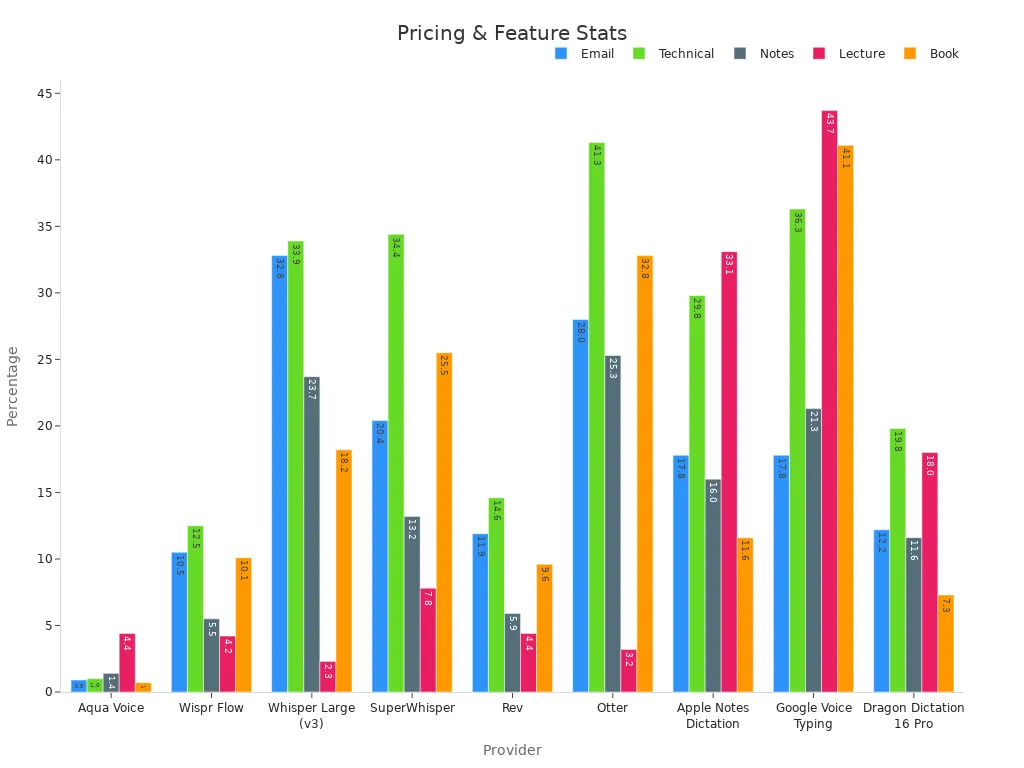
As you can see, Superwhisper excels in handling technical and book-related transcriptions. While it may not offer streaming capabilities, its offline functionality and privacy-focused design make it a strong contender for professionals and students alike.
Is Superwhisper Worth the Investment?
Absolutely. If you value accuracy, privacy, and offline functionality, Superwhisper is a solid choice. Its advanced AI models ensure precise transcriptions, even for complex or technical content. The ability to customize vocabulary and work offline gives it an edge over many competitors.
While the free version is great for casual use, upgrading to a premium plan unlocks its full potential. You’ll save time editing, enjoy better accuracy, and have peace of mind knowing your data stays on your device.
For professionals, students, and creatives, Superwhisper offers unmatched value. It’s not just a transcription tool—it’s an investment in your productivity.
Superwhisper isn’t just another speech-to-text tool—it’s your productivity booster. Its offline functionality means you can work anywhere, even without Wi-Fi. The advanced AI models adapt to your voice, ensuring accurate transcriptions every time.
Why choose Superwhisper?
It keeps your data private.
It’s fast, accurate, and easy to use.
It works seamlessly with your workflow.
If you value privacy, efficiency, and precision, Superwhisper is the tool you’ve been waiting for. Give it a try—you won’t regret it!
FAQ
What devices can I use Superwhisper on?
Superwhisper works on macOS devices with version 13 or higher. It’s optimized for Apple Silicon, so you’ll get the best performance on newer Macs.
Does Superwhisper support multiple languages?
Yes! Superwhisper supports over 100 languages. It even detects the language you’re speaking automatically, making it perfect for multilingual users.
Can I use Superwhisper without an internet connection?
Absolutely. Superwhisper’s offline functionality lets you transcribe speech anytime, anywhere. Your data stays on your device, ensuring privacy and security.
How does Superwhisper handle technical terms?
You can customize its vocabulary by adding specific words or phrases. This feature is great for professionals using industry-specific jargon or unique terms.
Is there a free version of Superwhisper?
Yes, there’s a free version with basic features. For advanced tools like custom vocabulary and premium AI models, you’ll need to upgrade to a paid plan.
Tip: Try the free version first to see if it fits your needs before upgrading!
See Also
Transform Voice Recordings Into Text Effortlessly With SuperWhisper
Utilize WhisperTranscribe For Quick And Easy Voice Memo Transcription
Improving WhatsApp Chats With Voice-To-Text Technology
Efficiently Convert Voice Memos Using AudioNotes.ai And WhisperTranscribe
Unlimited Audio To Text Conversion Made Easy With TurboScribe
Disclaimer: If you click on these links, photos, or buttons, and make a purchase, we may receive a commission from your purchase. (May be in the form of an affiliate or referral link.) Please note that we are not responsible for any purchases made through these links. Please see our disclaimer for more details.
